Export customers
 Getting started
Getting started
In this article, you can find information about Yves Rocher e-commerce customer export with various filter options to a .csv file, that will help to export the exact type of customers that have an account on the Yves Rocher e-commerce platform.
![]() RememberYou can find information regarding the Beauty Advisor customer export in the [UNDER CONSTRUCTION] article.
RememberYou can find information regarding the Beauty Advisor customer export in the [UNDER CONSTRUCTION] article.
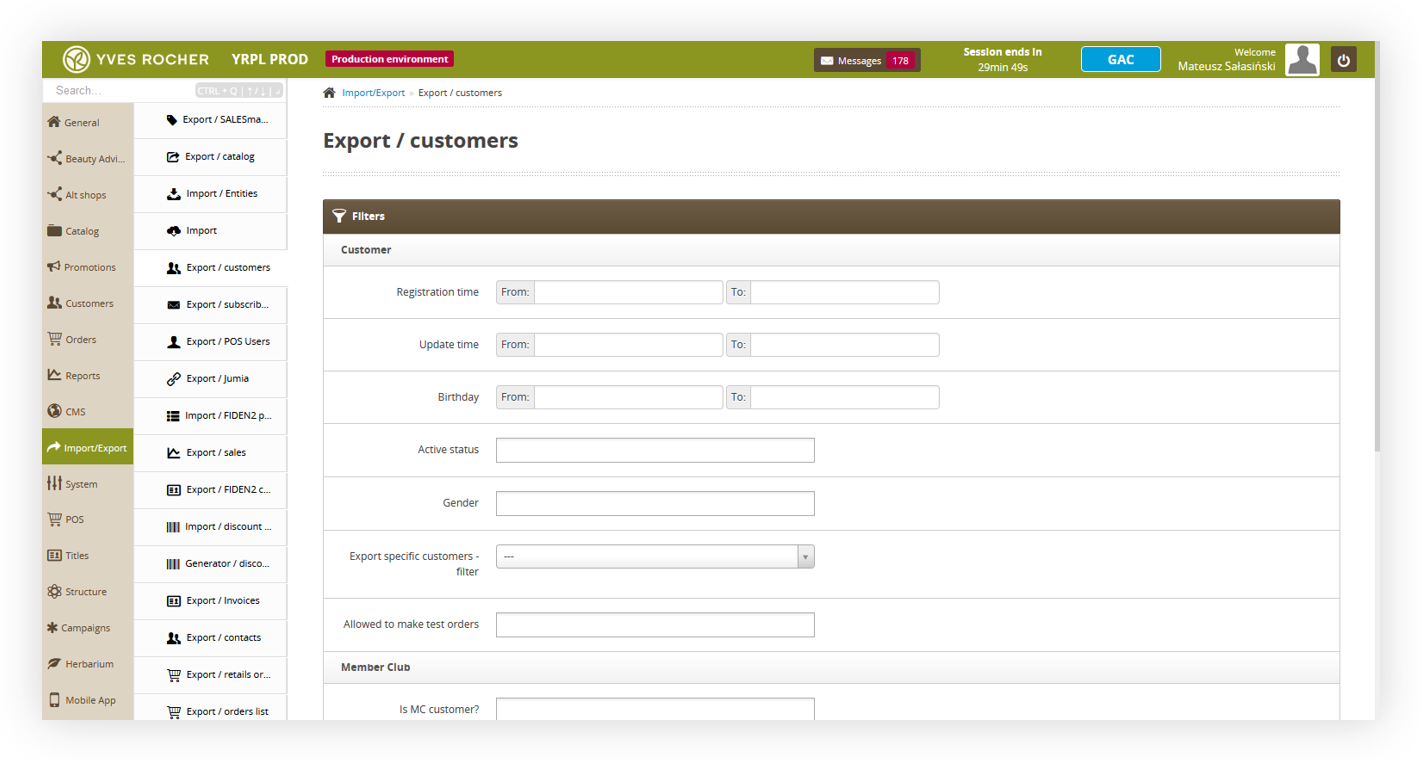 |
| Visualization of the export customers tab location |
Table of contents:
 Exporting the e-commerce customers
Exporting the e-commerce customers
E-commerce customer export can be found in
Import / Export > Export / customers
Below you can find all filter options to customize your export to your needs.
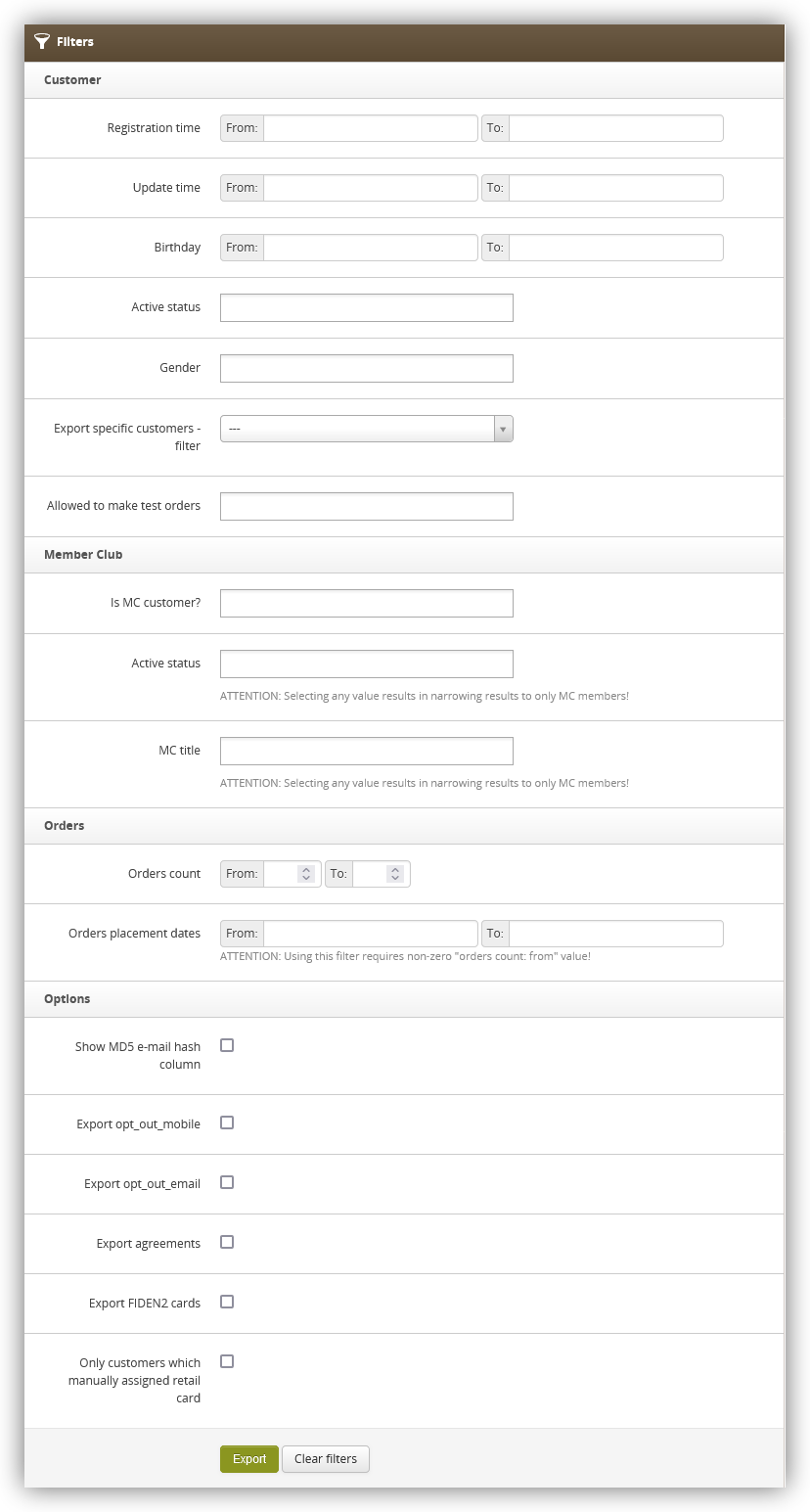 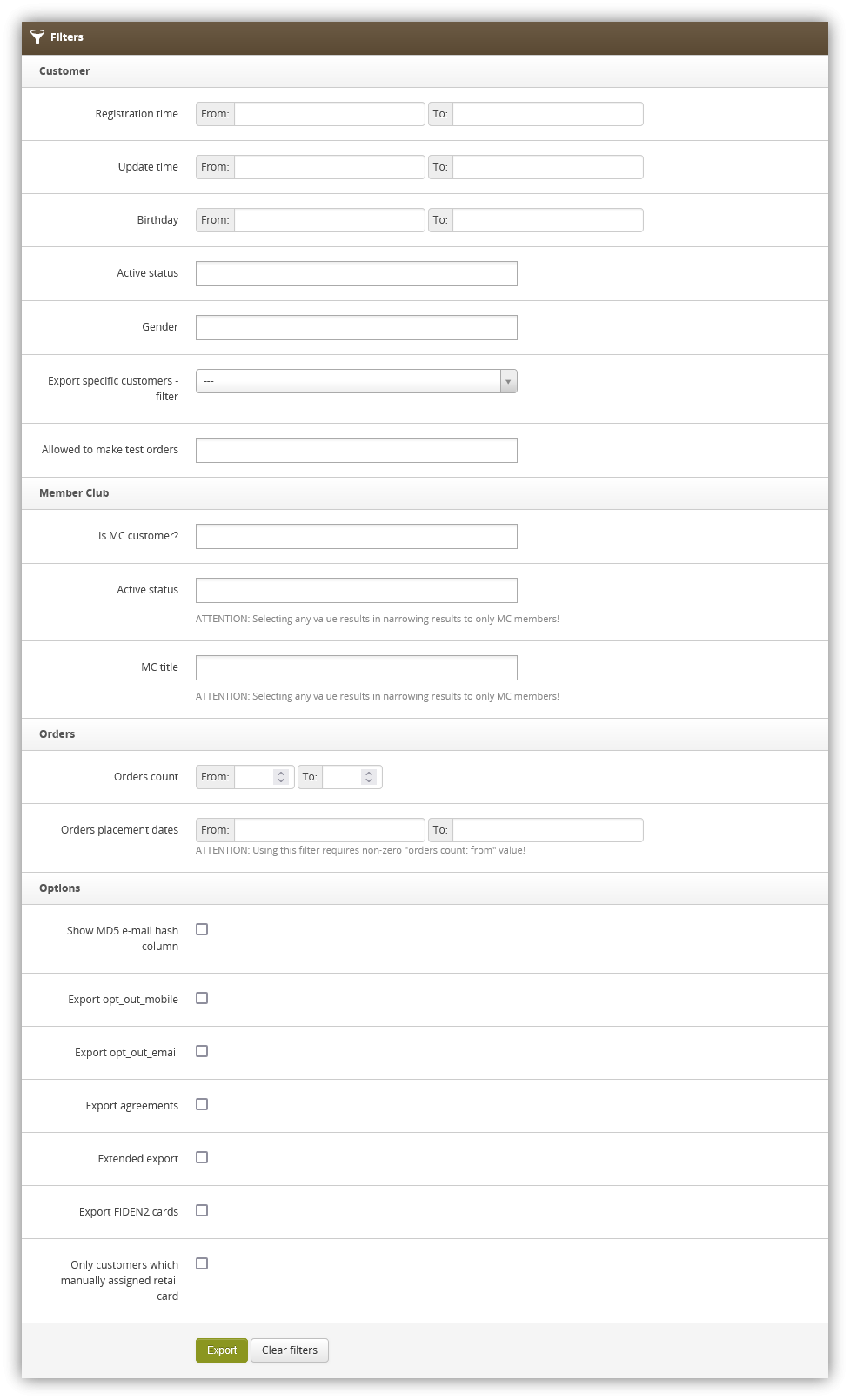 |
| Visualization of the all available export filters |
- ID
- JOY ID
- is MC customer? - A Yes / No selection if a customer has a member club rank. All countries that use Member club functionality for various customer ranks (i.e. on Poland Default / Silver / Gold) are MC customers.
club customers
subscription status.- Extended export - Exports customers with the following additional columns:
- Company_name - A company name value from the customer profile (if available).
- Tax_id - Tax ID value from the customer profile (if available).
- Company_id - Company ID value from the customer profile (if available).
- Date_of_registration - registration date on the website in DD-MM-YYYY format.
- SOURCE_CUSTOMER_ID - Source from where customer registered.
- StreetNumber - A combination of building and flat values in one cell separated by the vertical bar "|" (e.g, 3a | 1)
- Export FIDEN2 cards -Exports customers FIDEN2 card information. The exported fields are:
With selected filters you can export customers using the Export button or clear all filters by using the Clear filters button.
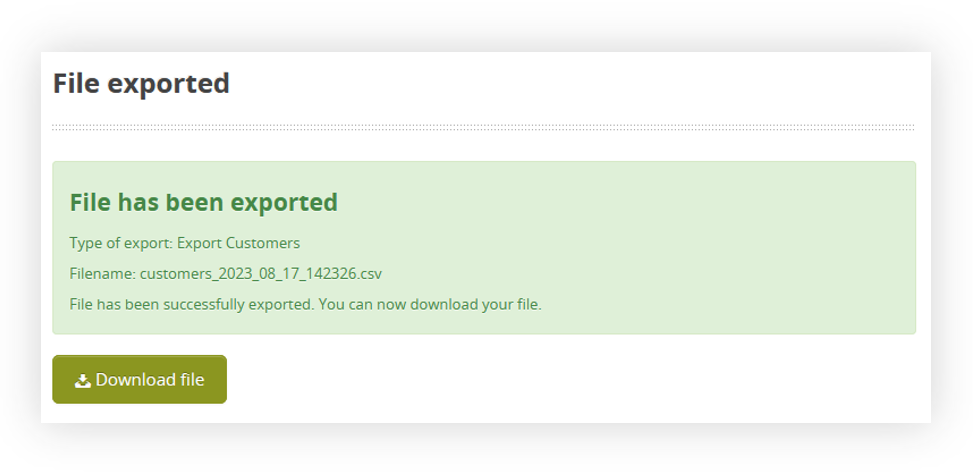 |
| Visualization of the prepared export file |
With exported file you are able to download it to your device using the Download file button.
 Exported file overview
Exported file overview
The exported file will be in a .csv format with an export date and hour in it's file name (i.e. customers_2023_08_16_131359)
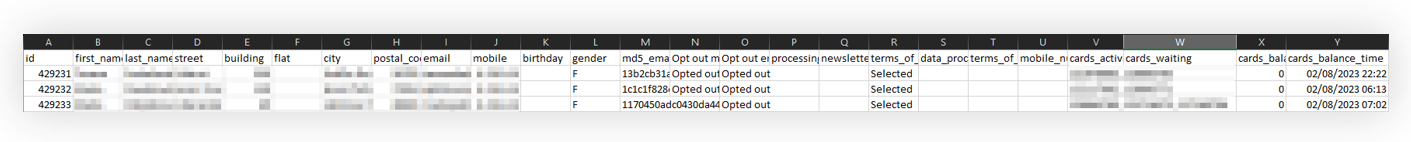 |
| Visualization of the exported csv file |
By default in the exported customers file you can find the following columns:
With additional fields dependent on selected options:
Example: 05-08-2023- Company_name - A company name value from the customer profile (if available).
- Tax_id - Tax ID value from the customer profile (if available).
- Company_id - Company ID value from the customer profile (if available).
- Date_of_registration - registration date on the website in DD-MM-YYYY format.
- SOURCE_CUSTOMER_ID - Source from where customer registered.
- StreetNumber - A combination of building and flat values in one cell separated by the vertical bar "|" (e.g, 3a | 1)
