Beauty Advisor - exports
 Getting started
Getting started
The administrative panel allows the following actions:
- export of BA consultants
- export of BA customers
- export of BA orders
Descriptions of each of the above have been included in the following chapters of the article.
![]() RememberExport - an operation that allows to generate data stored in the administration panel, to a file, usually with the extensions .xlsx or .csv, which can be downloaded to a local disk.
RememberExport - an operation that allows to generate data stored in the administration panel, to a file, usually with the extensions .xlsx or .csv, which can be downloaded to a local disk.
![]() RememberFor basic information on BA commerce, see the article Beauty Advisor - getting started.
RememberFor basic information on BA commerce, see the article Beauty Advisor - getting started.
Table of contents:
 Export of BA consultants
Export of BA consultants
BA consultants can be exported by navigating to the section Import / Export> Export / POS Users (1). Navigating to the tab will automatically initiate the export operation and you will receive a screen with a summary of the performed operation and the option to download the finished file (2) to a local disk.
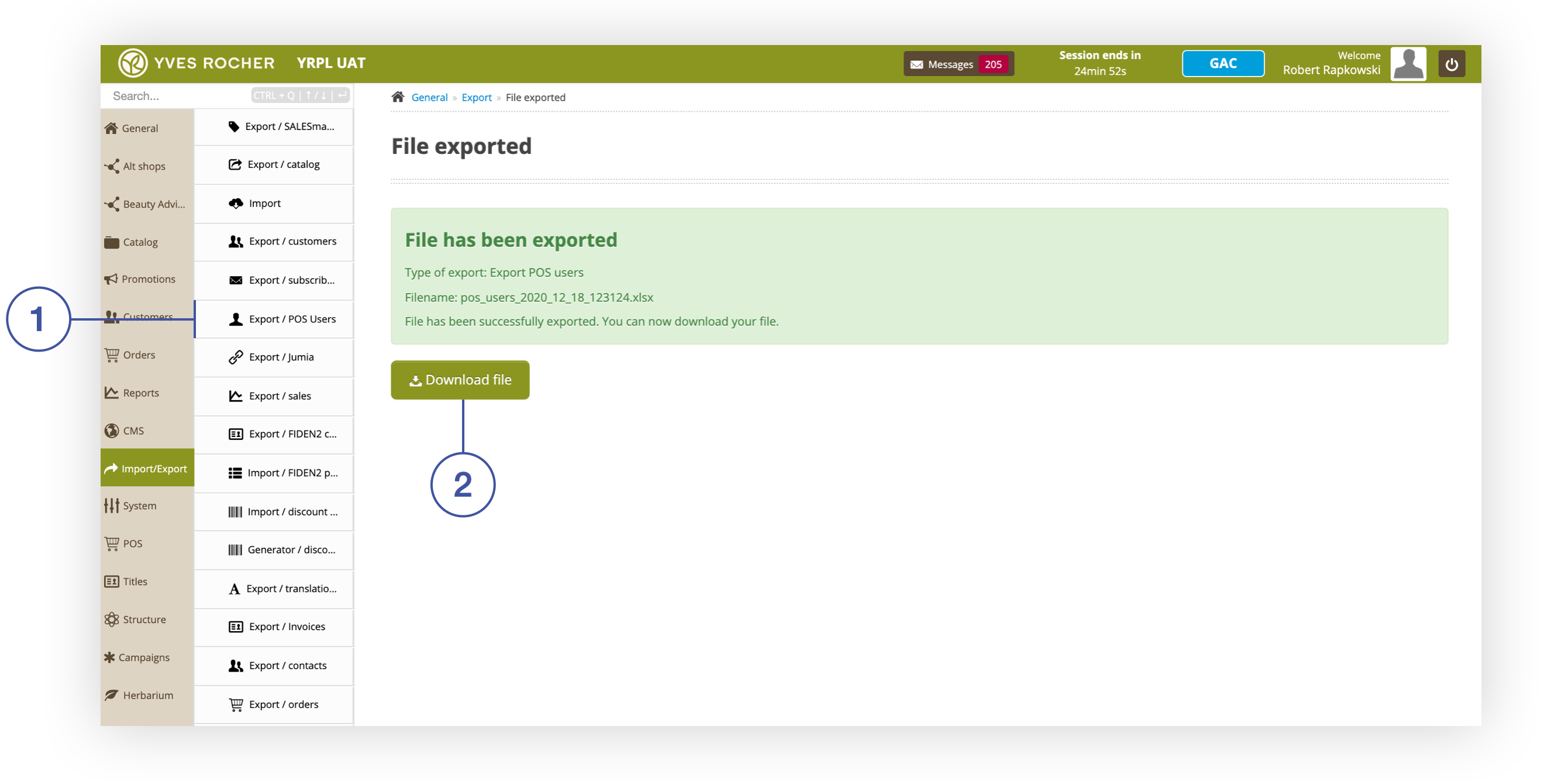 |
| Screen with a summary of the export operation |
The generated file contains the following data. A description of each parameter can be found in the article Beauty Advisor - mass imports (chapter: "Mass Update of BA Consultants").
- id
- first_name
- last_name
- mobile
- active
- last_login_date
- group_name
- pos_reports_number
- ba_pos_number
- default_altshop_id
 Export of BA customers
Export of BA customers
The export of BA customers is possible in the section Import / Export> Export / contacts. Due to the current limitations when exporting Excel files, there are two possible types of exports (export in full version (2) and in lite version (3)). Each export type is described in the following chapter. Current exports are limited to approximately 100,000 rows. This limit will be extended with subsequent updates.
In the Filters tab (1), the scope of the generated data can be narrowed down as needed. For a description of the parameters in the tab, see the article Beauty Advisor > Contacts - viewing and managing BA clients. The table and possible actions in the tab Beauty Advisor / Contacts are described in the article Beauty Advisor > Contacts - viewing and managing BA clients.
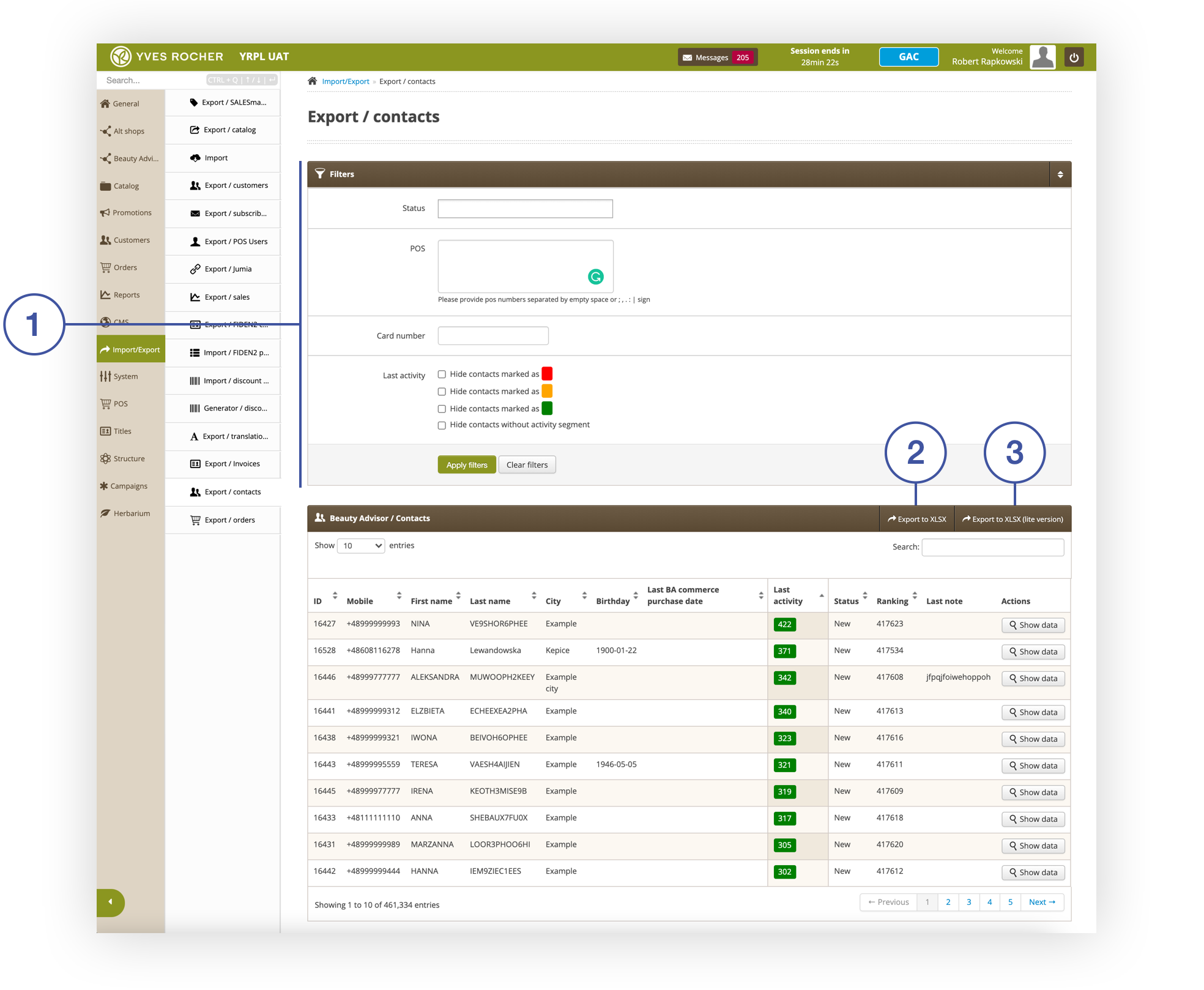 |
| Section Import/Export > Export / contacts |
Full export version
The full version generates all BA customer data available in the panel. Below you will find a list of parameters included in the generated export file. Each parameter is described in the article Beauty Advisor - mass imports (chapter: "Mass update of BA customers").
- LAST_CUSTOMER_CODE
- FIRST_NAME
- NAME
- PHONE
- ACTUAL_SHOP
- RANKING
- CITY
- POSTAL_CODE
- STREET1
- HOUSE_NUMBER
- BOX_NUMBER
- DATE_BIRTH
- LPD_BA
- LPD_ECOMMERCE
- LPD_RETAIL
- LA
- ID
- TOP1_TO_PRODUCT
- TOP1_TO_PRODUCT_LABEL
- TOP1_TO_LPD_TXT
- TOP1_TO_PRODUCT_PRICE
- TOP1_TO_TO
- TOP1_TO_QT
Lite version
The generated file in the lite version contains four columns with data of BA customers. Below you will find a list of parameters included in the generated export file. Each parameter is described in the article Beauty Advisor - mass imports (chapter: "Mass update of BA customers").
- ACTUAL_SHOP
- RANKING
- LPD_RETAIL
- ID
 Export of BA orders
Export of BA orders
There are two types of NA order exports (export in full version and in lite version). Each type is described in the chapter below.
Full export version
A full version of the export of BA orders is possible in the section Beauty Advisor > Orders / list, by selecting the Export to XLSX button (1). The scope of the generated data can be narrowed down using the criteria available in the Filters tab. All parameters appearing in the tab are described in the article Beauty Advisor > Orders / list - viewing and handling orders.
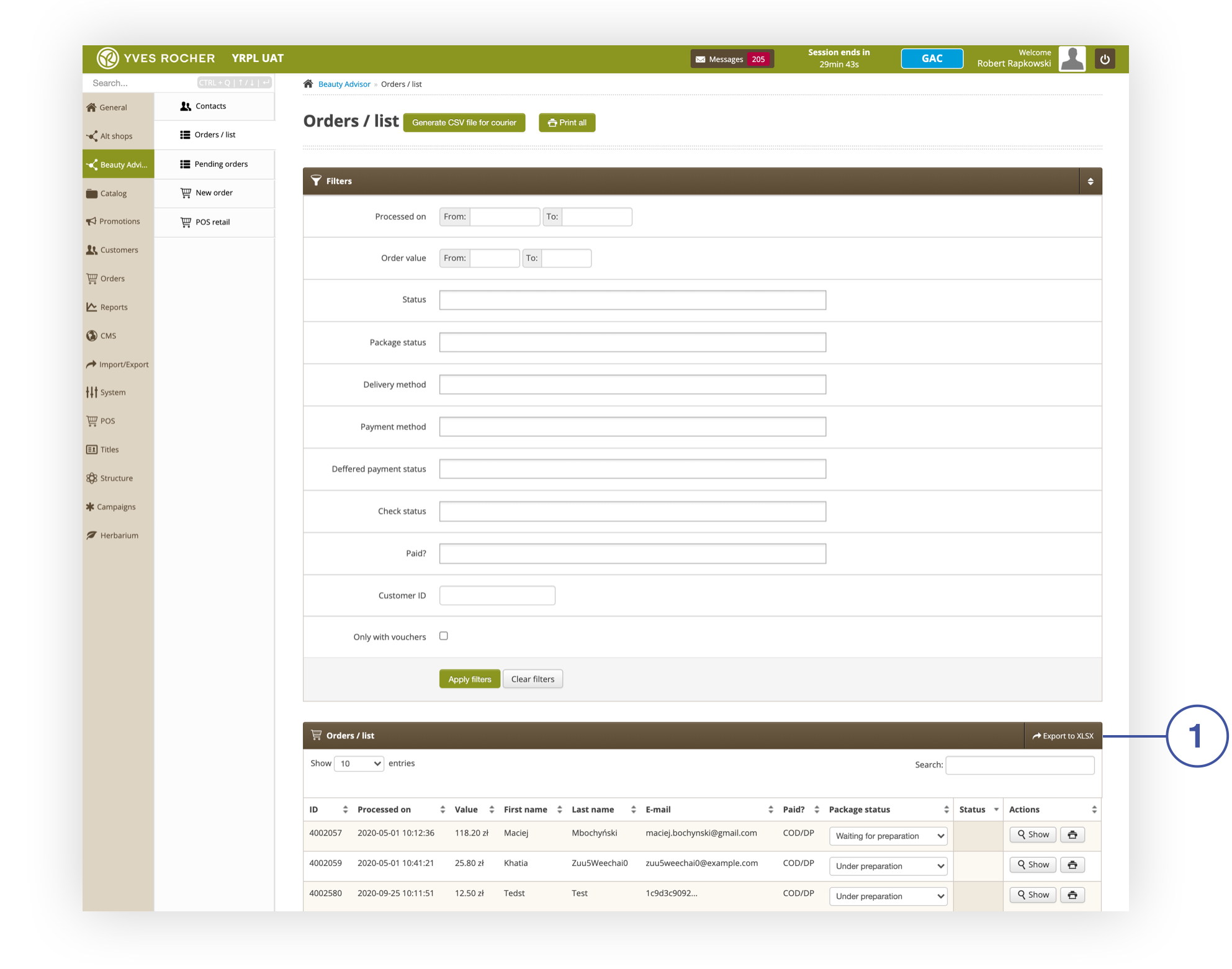 |
| Section Beauty Advisor > Orders / list |
Below you will find a list of parameters included in the generated export file. Each parameter is described in the article Beauty Advisor > Orders / list - viewing and handling orders.
- ID
- Processed on
- Value
- First name
- Last name
- Paid?
- Package status
- Status
Lite version
BA orders in lite version can be exported in the section Import/Export> Export / orders, by selecting the Export to XLSX button (2). The scope of the generated data can be narrowed down using the criterion Processed on, available in the tab Filters (1).
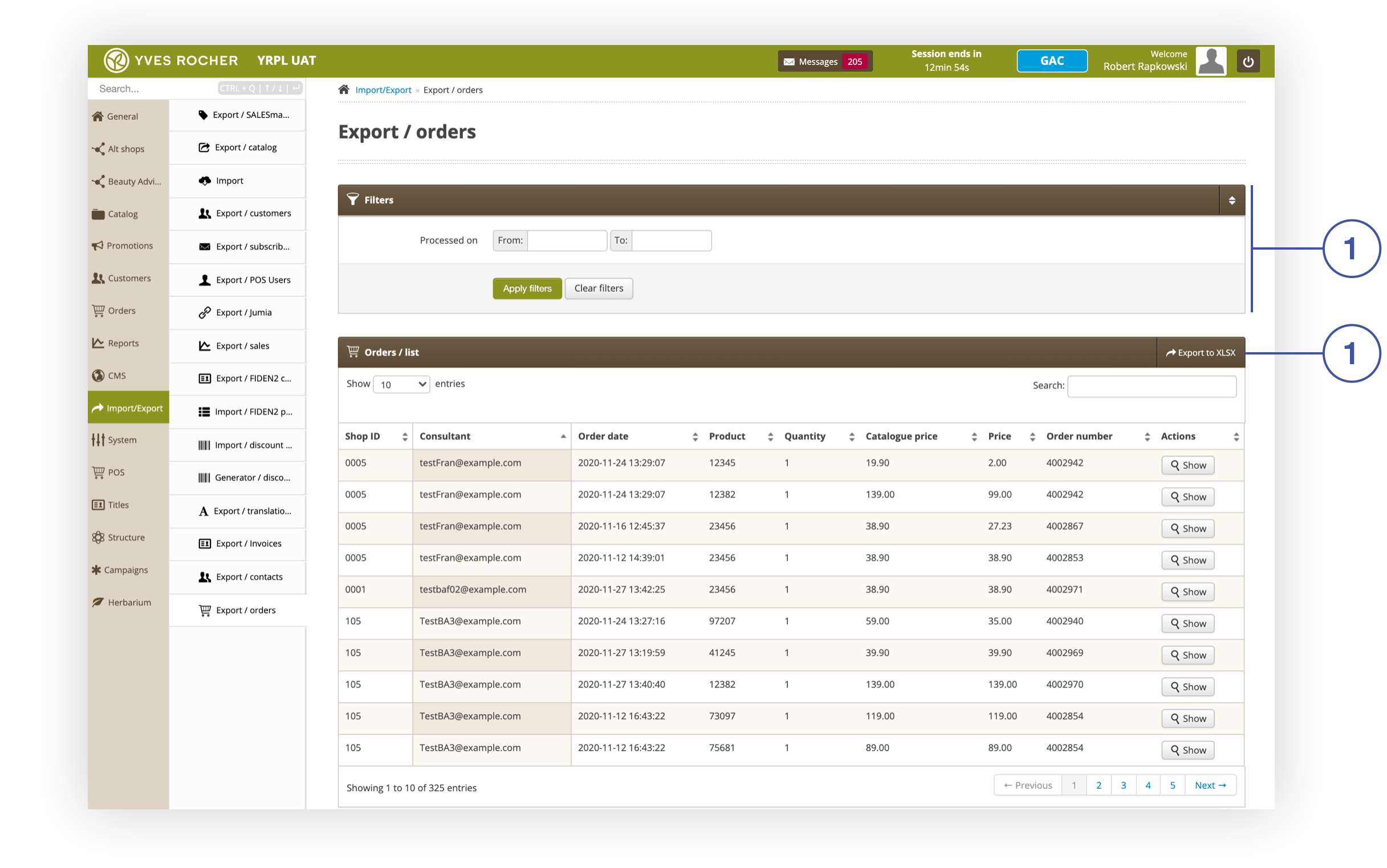 |
| Section Import / Export> Export / orders |
Below you will find a list of parameters included in the generated export file.
- Shop ID - POS store number. More details about POS stores are available in the article Beauty Advisor > POS retail – store management.
- Consultant - BA consultant e-mail address.
- Order date - BA order placement date.
- Product - Product SKU.
- Quantity - the number of pieces of the product in the order.
- Catalogue price - product catalog price. More information on the list price can be found in the article Beauty Advisor > New order - description of the ordering process.
- Price - order price, including discounts. You can find more information about discounts and rebates in the article Beauty Advisor > New order - description of the ordering process.
- Order number - BA order number in the administrative panel.
