Import / export introduction
 Getting started
Getting started
In this article, you will learn about Import / export module, and possible import or export options.
Import / export module allows importing or exporting of desired data to or from the admin panel. By exporting the data you receive an xlsx, txt, or csv file with selected data within the selected scope. By importing the data you import previously prepared zip, xlsx, txt, or csv file and apply it to the data in the admin panel.
![]() RememberExporting is an action that allows downloading of certain data from the e-commerce database to the user's device.
RememberExporting is an action that allows downloading of certain data from the e-commerce database to the user's device.
Importing is the opposite action of exporting, which allows uploading selected files with selected content and extension from the user's device to the e-commerce database.
Import / export module contains of:
- Import sections (1) allow users to import external data in zip, xlsx, txt or csv format to the admin panel database. Import sections are described in Import options section.
- Personal codes generator (2) allows for creating unique codes in bulk amounts, which later can be imported to the personal code database and assigned to the main code. You can find more information about promotional codes and how to generate and import them in the Discount codes article.
- Various export options, which will allow you to export e-commerce data to your computer.
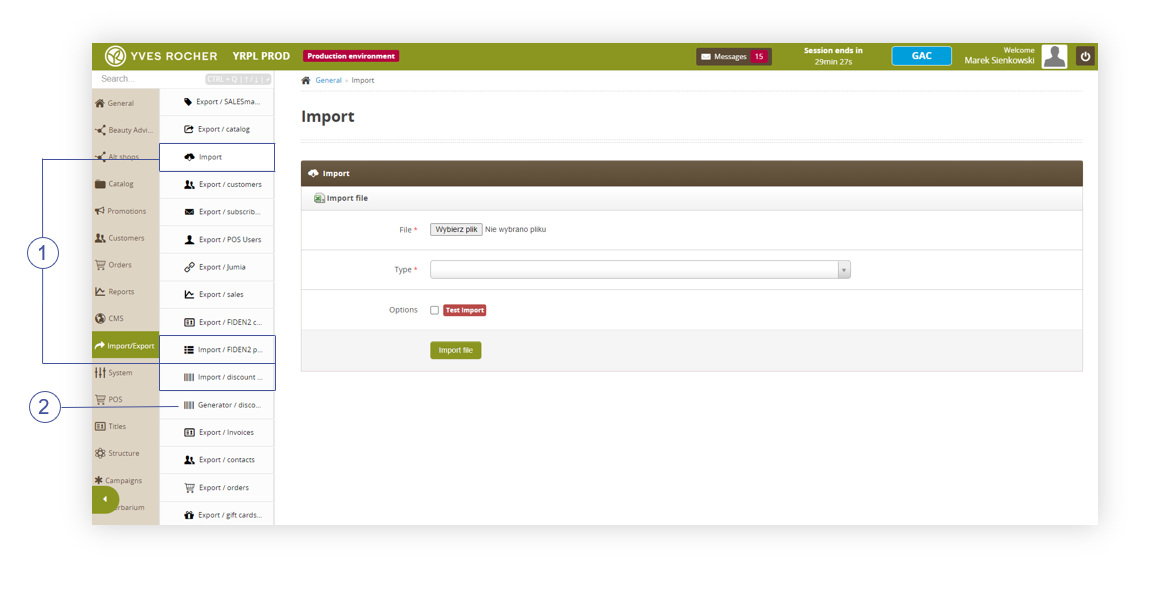 |
| Visualization of the import module in import/export |
![]() Warning Most of the exported data is highly confidential. It contains the personal data of the customers. Thus, all downloaded files should be treated with care and security processes.
Warning Most of the exported data is highly confidential. It contains the personal data of the customers. Thus, all downloaded files should be treated with care and security processes.
Table of Contents:
 Import options
Import options
Import serves as a tool to update databases, following data can be uploaded:
From the main section Import / export > Import
- Catalog mass import - Allows to import a .zip file with product configuration (Catalog > Products, Colors, Properties and Tags; Alt shops > Products / list). You can learn more about products and files used in this import in the Product catalog export and import article.
- Newsletter subscribers CSV - A CSV file with a subscribers list with an assignment to selected subscriber groups. (Customers > Subscribers / list).
-
Address dictionary CSV (complete replace) - Address database, which is used in a zip-code / city / street name recommendations while filling up a customer address on e-commerce platform. (Customers > Address Dictionary). This CSV import completely replaces the old database, so by uploading only one, new address it will replace all of the addresses in the database, and only this one address will be available.
Please make changes to the entire address database first, and then import it to the admin panel instead of importing singular addresses. - Translations XLSX - List of phrases and translations. (System > Translations / list)
- Ingredients - List of ingredients for the lexicon functionality. (Herbarium > Plants, Plant families, Regions)
- Vouchers - modification dates (XLSX/CSV) - List with expiration dates for fiden2 codes. (Promotions > Vouchers / list)
- Customer private offers - Custom private offers for customers. (Customers > Customer Private Offers). You can find more about private offers in Customer private offers article.
- Customer contact database for Consultants - imports XLSX - New contact data for Beauty Advisors. (Beauty Advisors > Contacts). This import is only available for root users.
- Admin user import XLSX - Import new Administrator users (System > Admin / list). This import is only available for root users.
- Customer contact database for Consultants update - Updating contact data for Beauty Advisors (Beauty Advisors > Contacts)
- Customer contact database for Consultants update (lite version) - Updating contact data for Beauty Advisors in a simpler, faster version that contains less updateable information regarding customers (Beauty Advisors > Contacts).
- POS Users - An xlsx file with Beauty Advisor data, which can be used to update their data. (System > Admin / list). This import is only available for root users.
The other two import options in Import / export module require providing additional data (besides the file itself)
- Import / FIDEN2 points - Equivalent of Customers > FIDEN2 / Change card balance but additionally allows for multiple balance changes.
-
Import / discount codes - Unique personal codes for Promotions > Discount codes / list. You can learn more about this module in the Discount codes article.
 Export options
Export options
Export options allow you to export data from e-commerce platform to your computer. They usually allow exporting of certain types of data or data in a certain date range.
In Import / Export module there are the following exports:
- Export / SALESmanago tags -
-
Export / catalog - Option to extract product catalog which contains the following files:
- alt_shop_catalog_product.csv
- catalog_product.csv
- catalog_product_attribute.csv
- catalog_product_description.csv
- catalog_product_meta.csv
- catalog_product_stock.csv
- dict_property.csv
- dict_tag.csv
- dict_tag_catalog_product.csv
You can learn about product catalog import/export in the Product catalog export and import article.
-
Export / customers - Exports customers data in a file:
- Customers_date_time.csv
-
Export / subscribers - Exports customers signed to a newsletter in a file:
- newsletter_subscribers_date_time.csv
-
Export POS users - Exports all Points of Sale users in a file:
- pos_users_date_time.xlsx
-
Export / Jumia - Exports pairs (SKU and links) for Jumia (3rd party sales channel) in a file:
- jumia_links_date_time.csv
-
Export / sales - Exports sales in a range of chosen dates in a file:
- sales_date_time.xlsx
-
Export / FIDEN2 cards - Exports cards for the FIDEN2 points system in a file:
- fiden2_cards_date_time.csv
-
Export / Invoices - Exports invoices in a range of chosen dates in a file:
- invoice_report_date_time.xlsx
-
Export / contacts - Exports contacts for Beauty Advisors in files:
- ba_contacts_lite_file_date_time.xlsx
- ba_contacts_file_date_time.xlsx
-
Export / orders - Exports orders made by Beauty Advisors in a file:
- ba_orders_lite_file_date_time.xlsx
-
Export / gift cards payment - Exports orders made with gift cards in a file:
- gift_cards_payments_date_time.xlsx
![]() RememberPart of the name in all of the files "date_time" is written in the same format (f.x. Customers_2022_09_23_133700.csv). This date is always referring to the time of creation.
RememberPart of the name in all of the files "date_time" is written in the same format (f.x. Customers_2022_09_23_133700.csv). This date is always referring to the time of creation.
Extracting data
Most Export options will have additional filters to thin the results, if none of the filters is used then the whole database from this subject will be extracted. After applying filters small green window will show up with information about the file. Successful export will be reported with the title "File has been exported". The file name will be present (1) and the button to download the file (2).
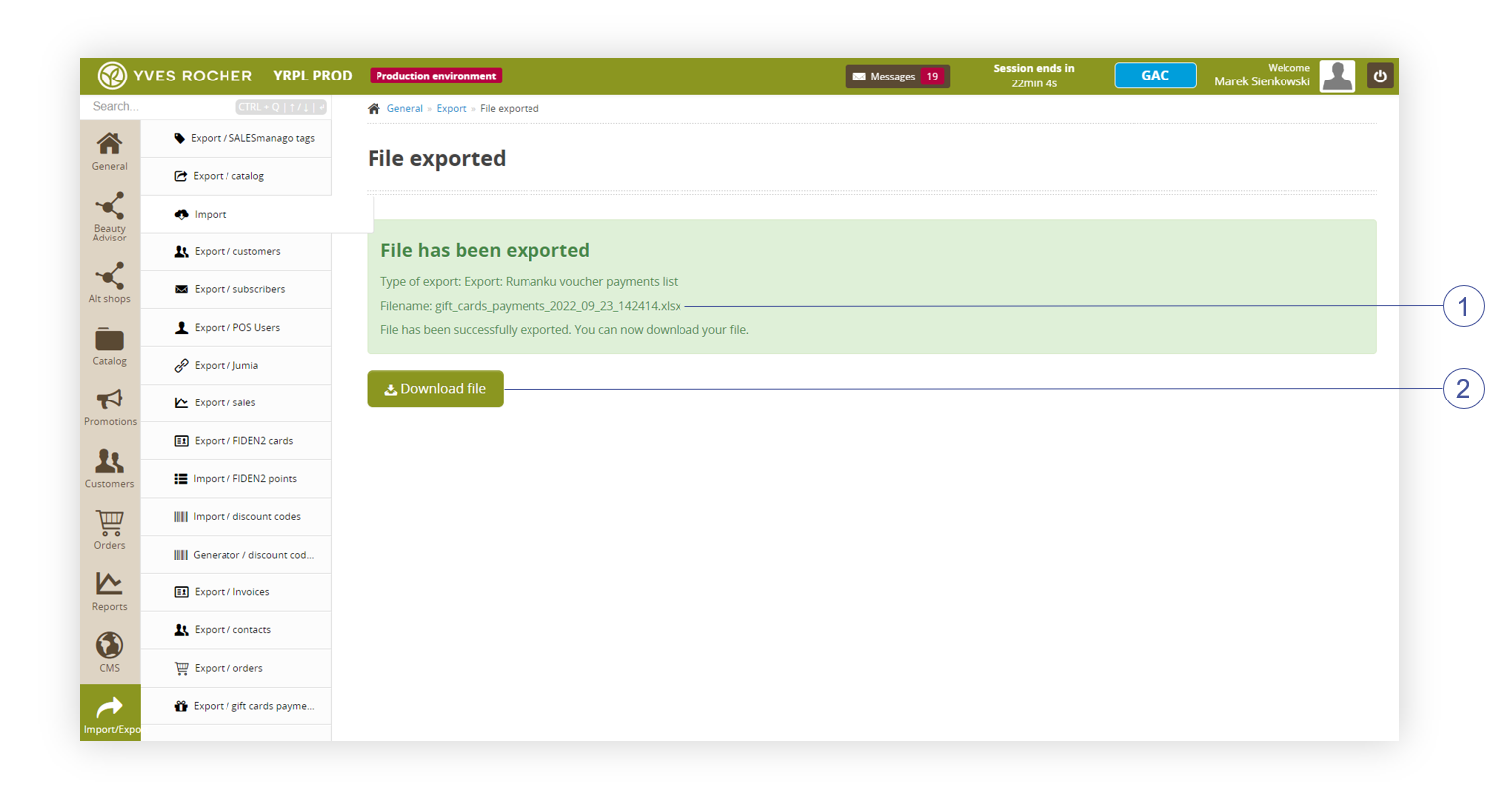 |
| Visualization of the exporting file status, Import / Export module |
In case of a failed import or export user will receive an error message explaining why the error has happened. If the error message says so, or you are not sure about it please contact the Tau Ceti helpdesk regarding this error providing the error message content.
In the case of catalog product import user will receive a report, which can be downloaded. In this report, there will be detailed information regarding every product that has failed to import allowing users to fix the affected .csv files and import them again in a .zip file.
![]() RememberBe advised that some reports due to a large number of records may take up to several minutes to complete extraction. Do not change the tab during the exporting process.
RememberBe advised that some reports due to a large number of records may take up to several minutes to complete extraction. Do not change the tab during the exporting process.
