Promotion module introduction
 Getting started
Getting started
In this article, you will learn about a promotion module, and what can you do by using that module.
Promotion module is a complex group of categories that together create a base for all the promotions on the website. By using the promotion module, you can create and configure your own promotions, or create a ready promotion pages and opensets for customers to select from.
Promotion module consists of many parts, described below:
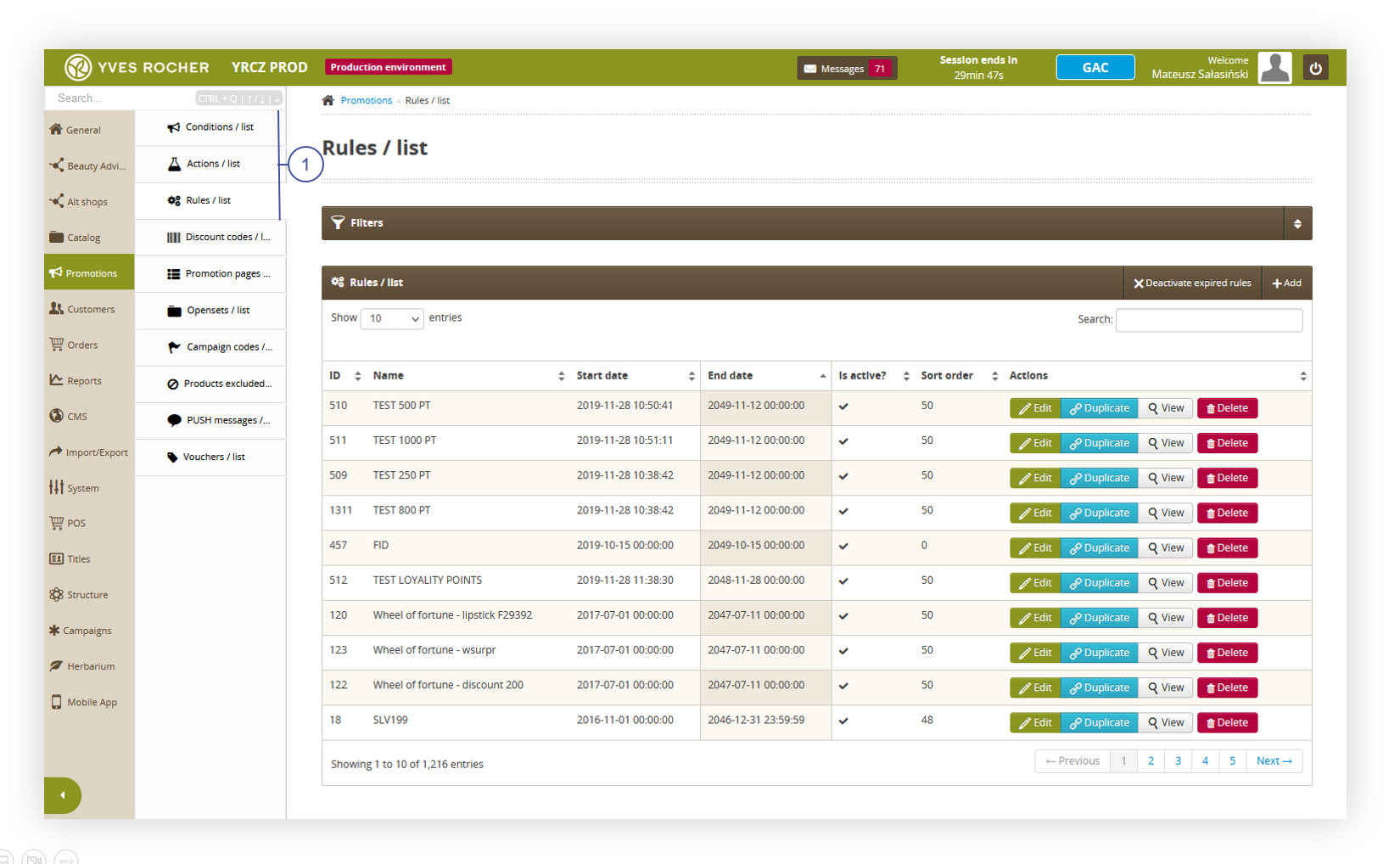 |
| Visualization of the promotion module |
- Promotion logic (1), which is a main, and most important part of promotion module, which consists of conditions, actions, and rules that together create a promotion that is usable on the website (2).
- Discount codes
- Promotion pages
- Opensets
- Excluded products tab
- Push messages
- FIDEN2 vouchers
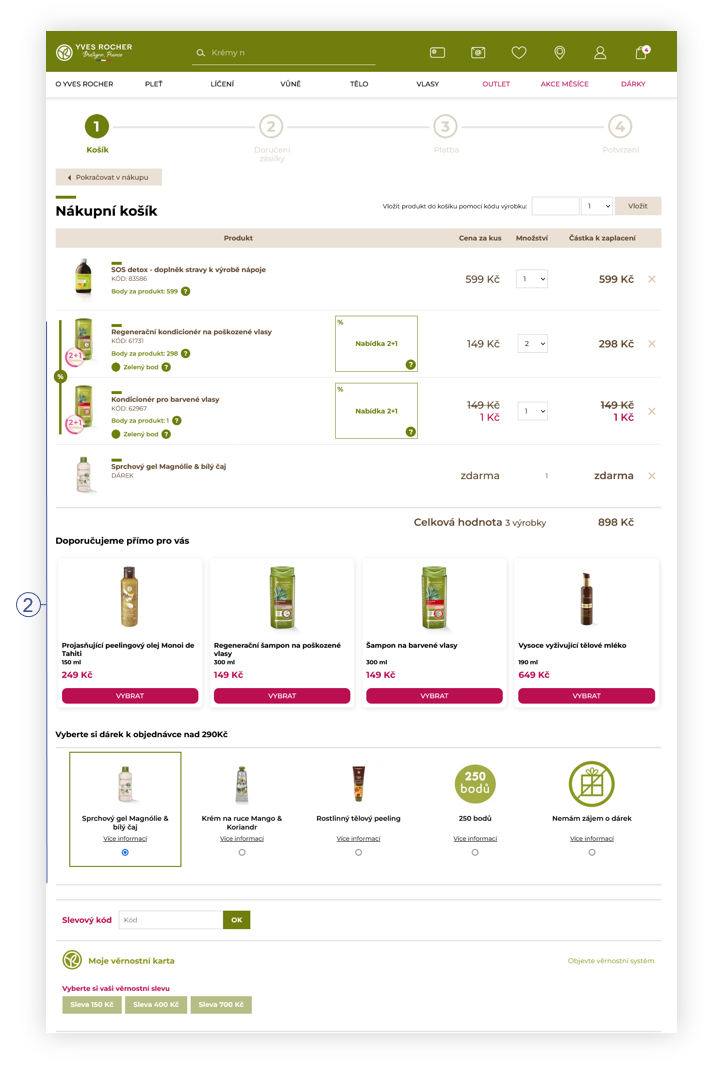 |
| Visualization of the promotions in the cart on the website |
Table of contents:
 Promotion logic
Promotion logic
Promotion logic allow creating custom promotions that will be applied according to the customer's cart value on the website. As an example of the promotion rules, we can distinguish:
- 20% catalog price discount on all products in the cart when customer's cart value is greater than 50 euro.
- Two for one promotion on selected products
- Buy 30 euro of selected products and get a gift product for free
- Select a product for free from a list when cart value is over 20 euro.
- When a discount code is applied in the cart, the most expensive and cheapest products are discounted by 50% of the promotional product value.
Promotion logic consist of three parts:
- A condition
- An action
- A rule
Condition is a backbone of the promotion, as it dictates what conditions need to be fulfilled in order for the promotion to work. For example, in this section the "Order has to be greater than 50 euro" condition will be located.
An action applies the selected promotional action to the customer's cart, when the selected condition is met. In this section, the "discount 20% off catalog price of all the products in the cart" action will be located.
Rules are whole promotions that contain in themselves conditions and actions and make them work together in a selected altshops and date ranges.
You can find articles about these three parts in the following articles:
Excluded products
Products excluded from promotion (global) is a tab where users are able to exclude the list of SKU's globally, so these products won't be affected by any created promotions until they are excluded in this list.
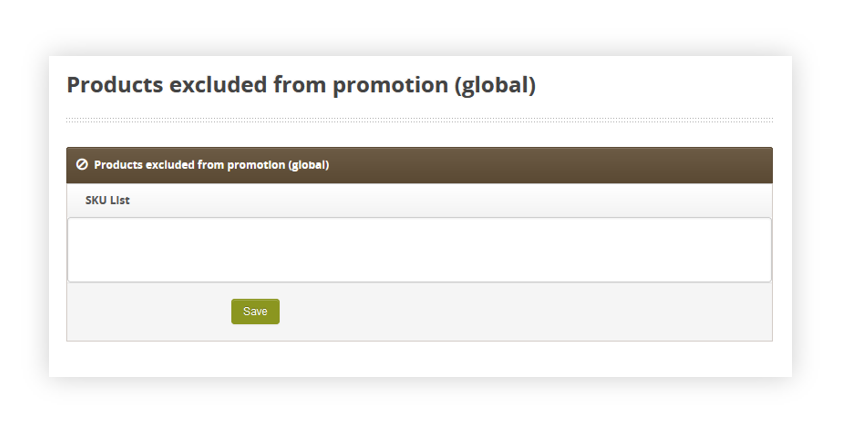 |
| Visualization of the products excluded from promotion (global) tab. |
 Discount codes
Discount codes
Discount codes are codes that are used by the customers in the cart on the website in order to get benefits from the configured promotional rules. We distinguish two types of discount codes:
- A main code
- A personal code
Main code is a custom-made code created by the administrator with unlimited amount of uses (unless specified otherwise in the promotional rule).
Personal code is a code assigned inside the main code with one time use. When the main code has assigned at least one personal code, the main code itself doesn't work, and only the personal codes can be distributed among customers for it to work.
You can find more about discount codes in the Discount codes article
 Promotion pages
Promotion pages
Promotion pages are easy to make and maintain pages with a list of products, where customers are able to select the desired products and add them separately to the cart on the website.
Promotion pages are usually created in order to hold categories of products that have discounts assigned in the Products / list - browsing and managing products in altshop module.
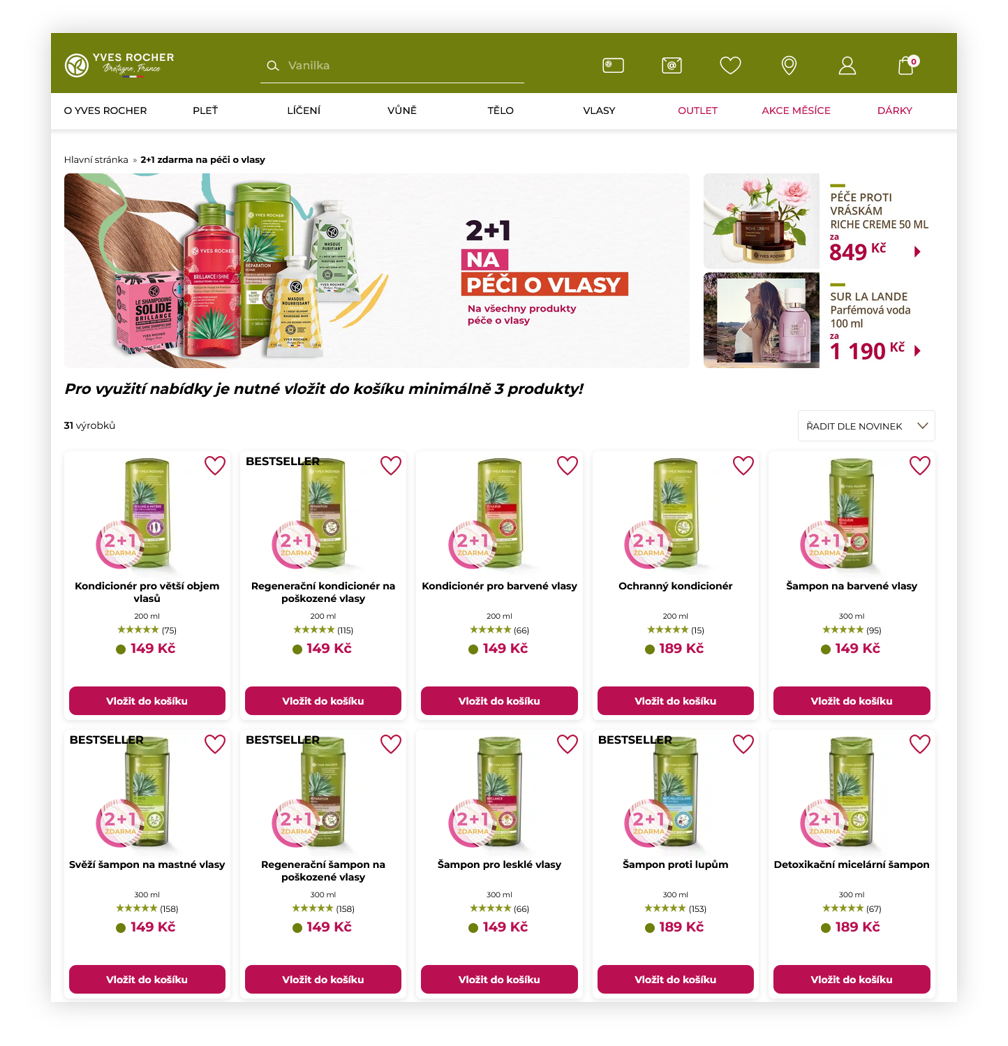 |
| Visualization of the promotion page |
You can learn more about promotion pages in the Promotion pages article.
 Opensets
Opensets
Opensets are a set of products that are bundled into a single package.
We distinguish three types of opensets:
- Normal openset
- DIY openset
- DIY catalog price openset
Normal openset is a webpage where all the products are visible and selectable. The customer is able to select a configured amount of products and then bundle them together into an openset and added to the cart.
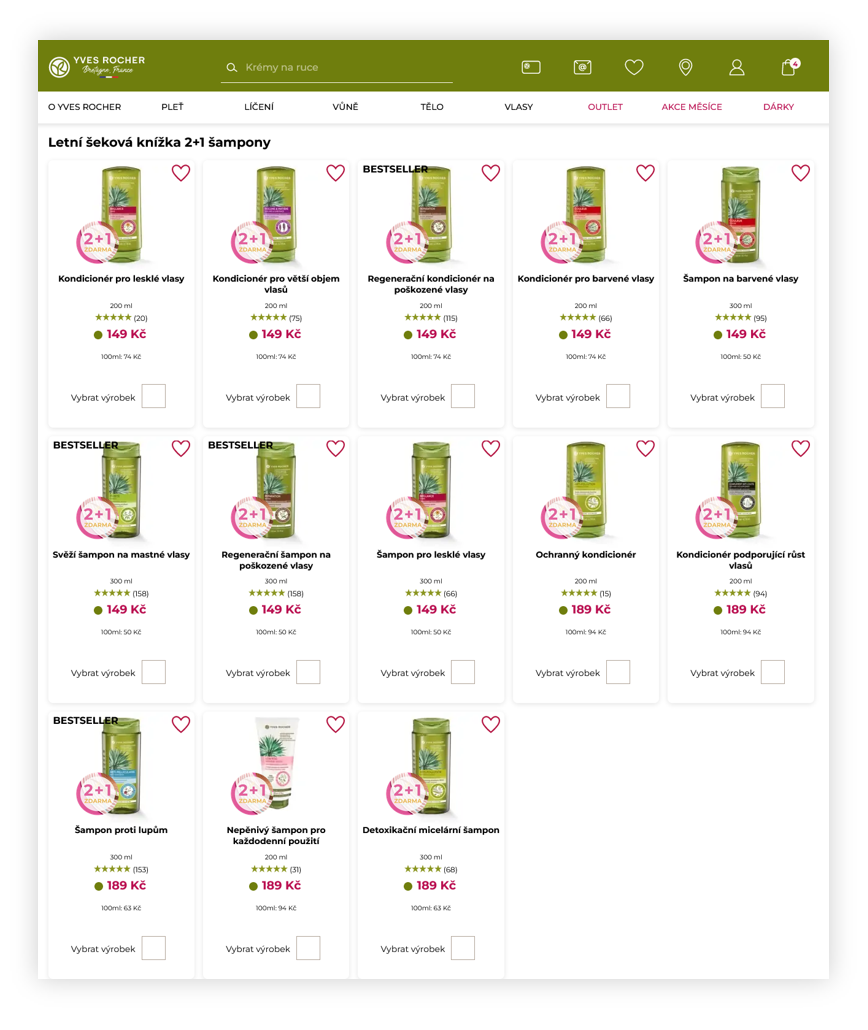 |
| Visualization of the normal openset |
DIY (Do it yourself) openset and DIY catalog price openset are webpages that use the JSON of products and categories and shows them this way on the openset page. Customer is able to select a product from a category and is being moved automatically to another one. Once customer select at least one product in all available categories, the products will get bundled into an openset and added to the cart.
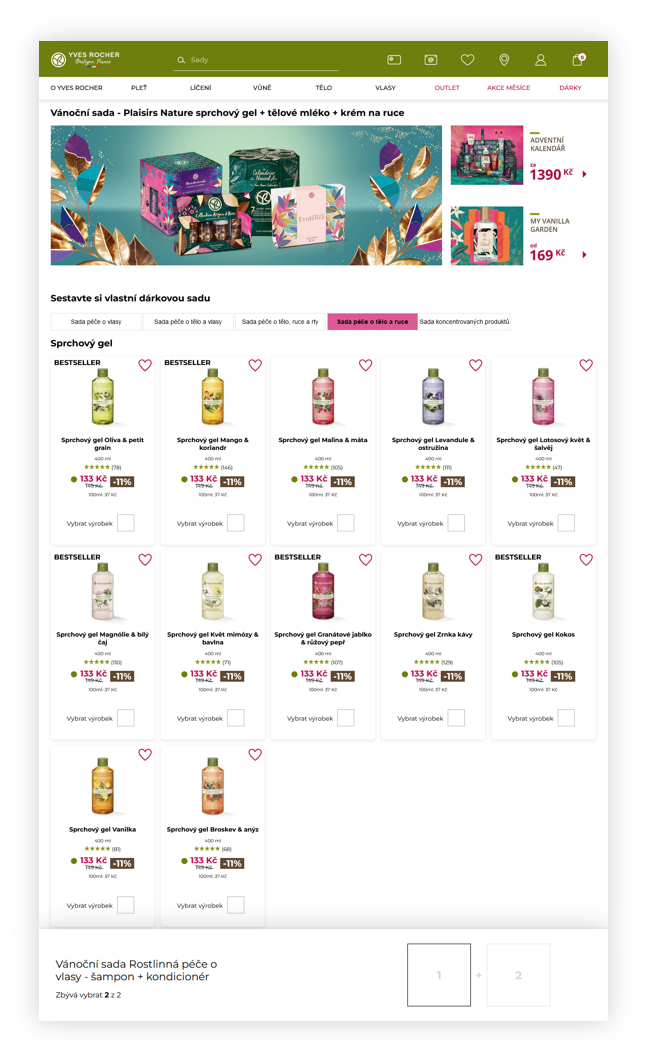 |
| Visualization of the DIY openset |
You can find more about opensets in the Opensets article.
 FIDEN2 vouchers
FIDEN2 vouchers
FIDEN2 vouchers are vouchers that use FIDEN2 points and assign a configured discount to the selected product and remove the configured amount of points from the customer's account.
Customer is able to earn FIDEN2 points by buying products on the website, creating reviews or inviting its friends to create an account on the website and creating a new order on it.
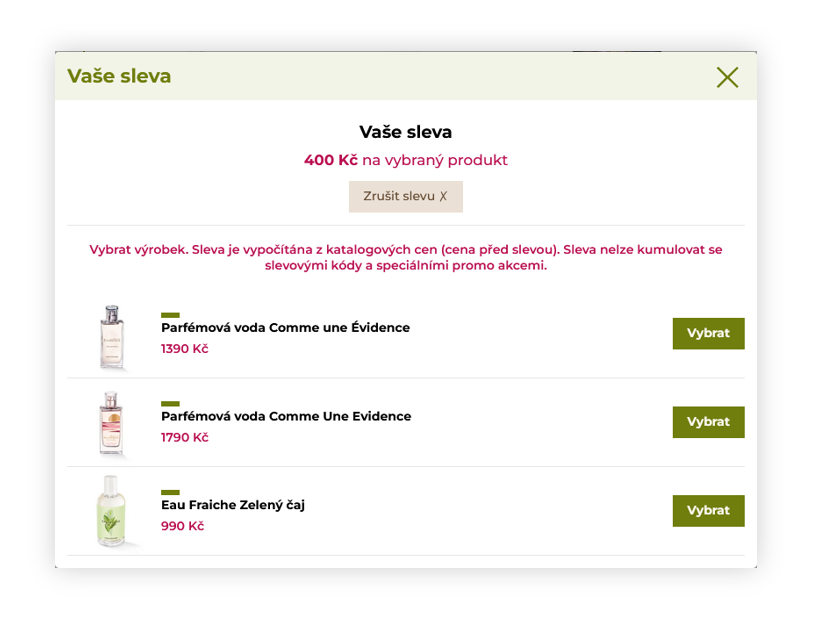 |
| Visualization of the adding of the discount through FIDEN2 functionality |
You can learn more about FIDEN2 in the FIDEN2 article.
 Push messages
Push messages
Push messages functionality allows creating and send push messages to the customers. This functionality is no longer used and maintained as for YR5 version of the web application
