BLIK integration
 Getting started
Getting started
In this article, you can find information about the BLIK integration used on a Polish website.
Blik is a payment system in Poland that allows users to make instant payments and withdraw cash using only the user's standard mobile banking app. The system allows to make online and in-store purchases and to transfer money in real time between bank accounts without the need for a payment card. BLIK is a typical T6 payment that uses 6 numbers long codes, that are randomly generated every 2 minutes to pair the payment request to their bank application.
This integration uses PayU integration, as PayU manages all BLIK payments as well as provides necessary keys and IDs.
Table of contents:
 Configuration
Configuration
Blik doesn't have any internal options in System / Settings and is configured like every PayU payment method in System > Payment types / list.
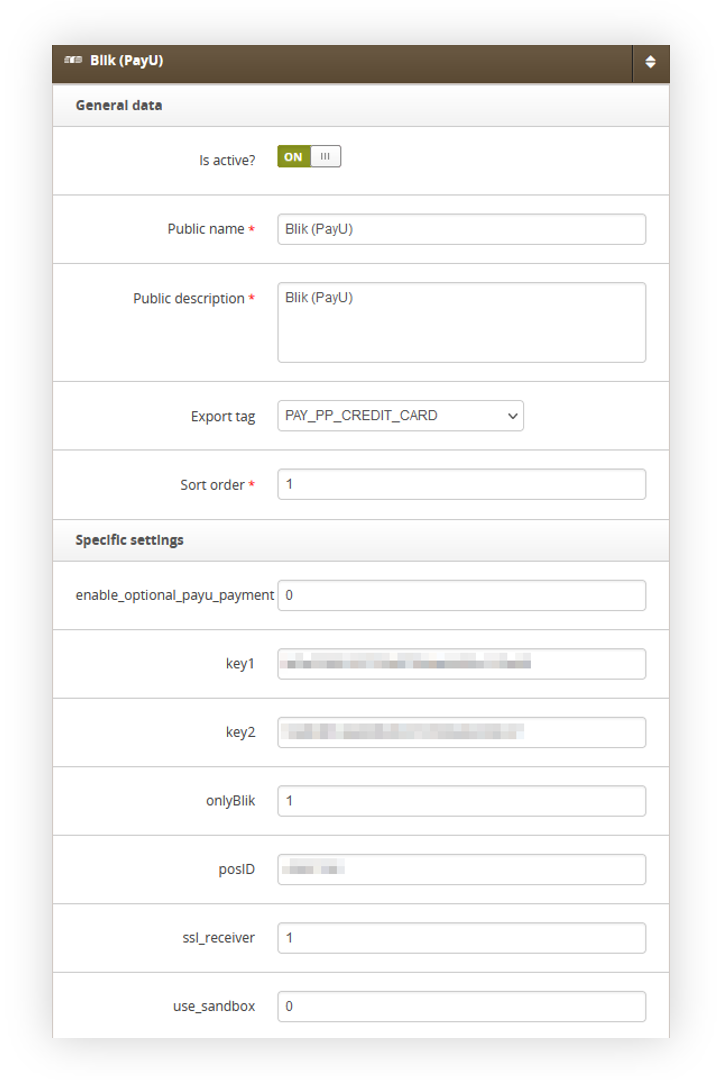 |
| Visualization of the BLIK configuration |
Available settings are:
- Is active? - A switch that definies if the selected payment method is active
- Public name - A public name of a payment method. This name is visible on the website for the customers.
- Public description - A description of a payment method. This description is visible on the website for the customers.
- Export tag - A tag that will be exported to JOY. For BLIK it should be set to PAY_PP_CREDIT_CARD export tag.
- Sort order - A sort order of the payment. It defines in which order payments should be sorted on the payment page. The higher the number the later in the list payment will be visible.
- enable_optional_payu_payment - Enables a button on a BLIK page, which allows customers to use PayU instead. This option shouldn't be enabled if the transparent blik is enabled. Accepted values are 1 for true and 0 for false.
- key1 - An integration key provided by a PayU panel.
- key2 - An integration key provided by a PayU panel.
- onlyBlik - Provides an option for an on-page blik handling instead of redirecting the users to a PayU page. In the case of transparent BLIK payment, it should be enabled. Accepted values are 1 for true and 0 for false.
- posID - ID of a POS from a PayU panel.
- ssl_receiver - An option to enable a Secure sockets layer receiver. It should be enabled.
- use_sandbox - An option to enable a sandbox mode for a selected payment. This option should only be enabled on UAT environments.
With a BLIK payment option created and configured, it needs to be enabled in the altshops. You can find more about it in the Alt shop / payment types article.
![]() RememberBLIK payment option needs to be properly configured in the PayU panel beforehand. PayU themselves need to enable a transparent blik option for a selected payment method.
RememberBLIK payment option needs to be properly configured in the PayU panel beforehand. PayU themselves need to enable a transparent blik option for a selected payment method.
 Customer perspective
Customer perspective
Enabled BLIK payment option will be instantly usable by the customers during the payment process
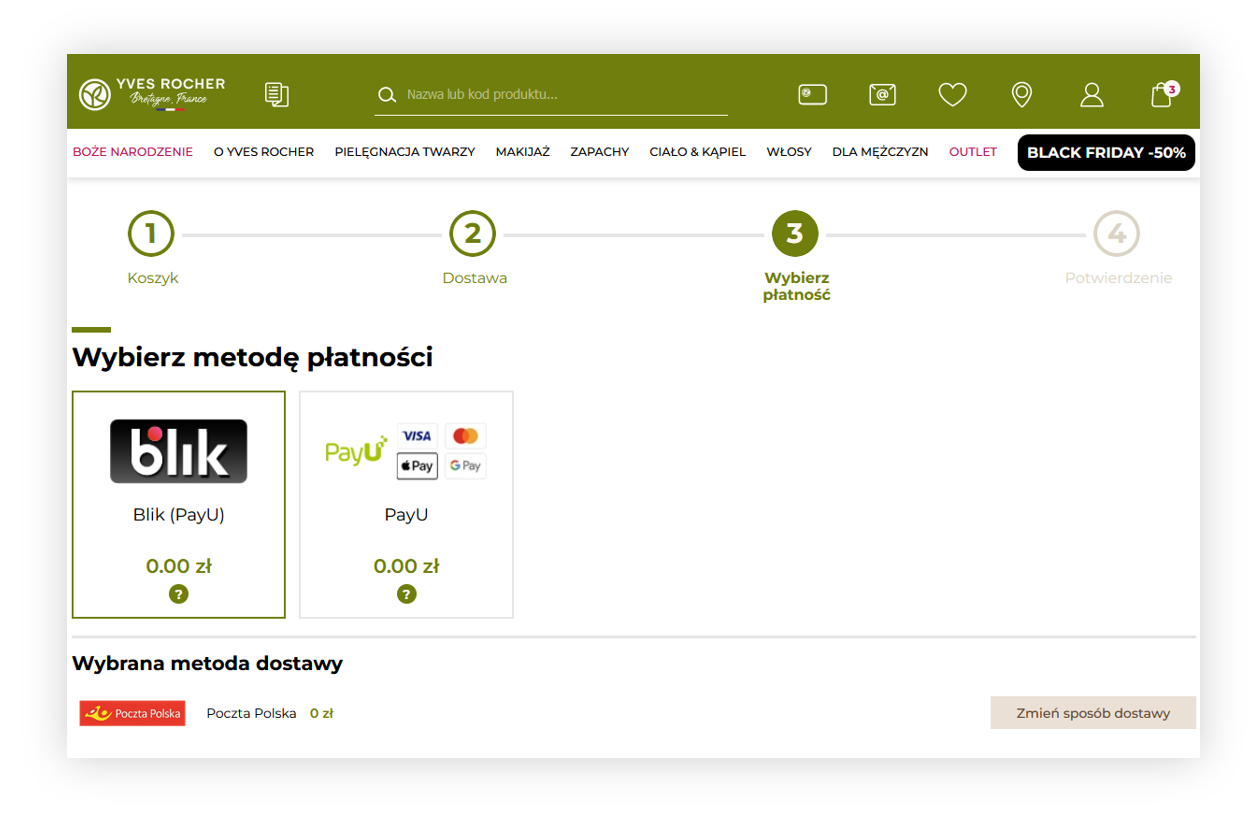 |
| Visualization of the payment options in the order process |
When the OnlyBlik option is selected the customers will be redirected at the last step into an order confirmation page where the field for a BLIK code is visible. Customers can put there their BLIK code and confirm it.
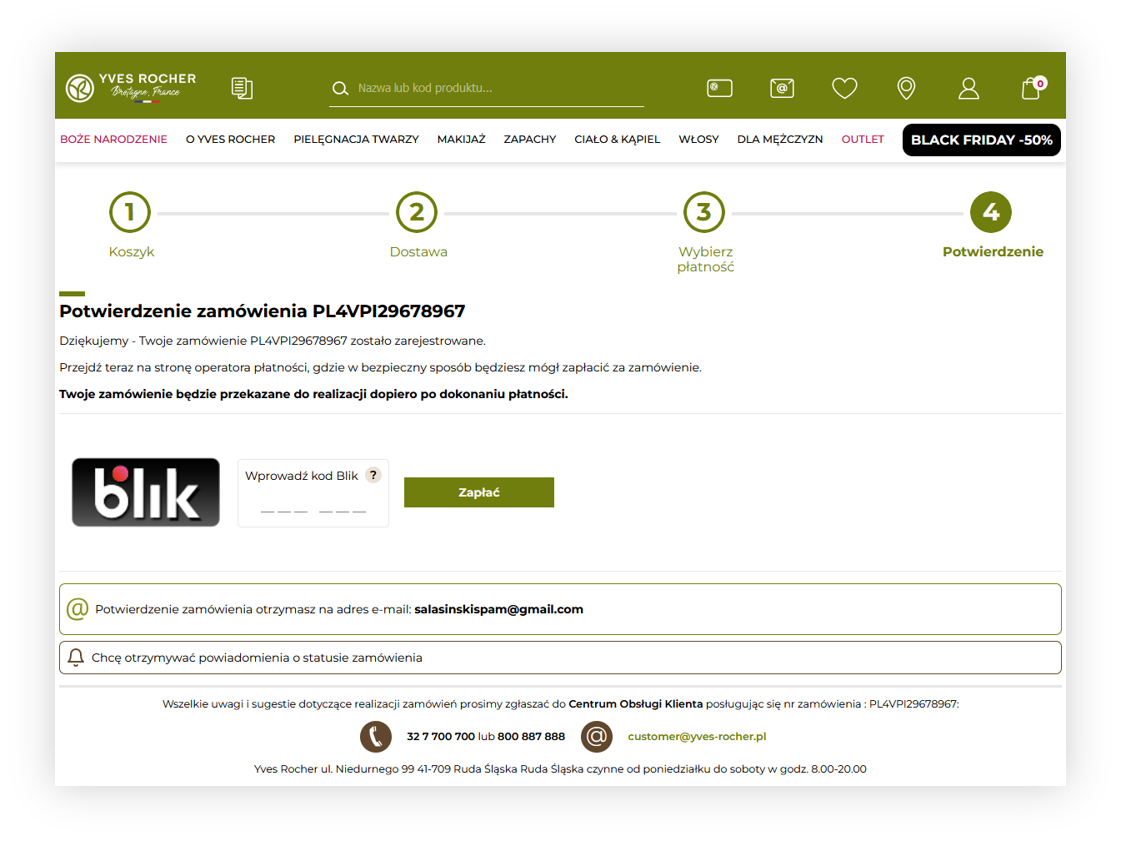 |
| Visualization of the BLIK payment |
If the BLIK code is correct the customer order will be instantly paid for. If the code is not correct customers will see information, that the typed code is incorrect and will be able to try once again. In case of expired or used codes customers will be able to type the code again as well.
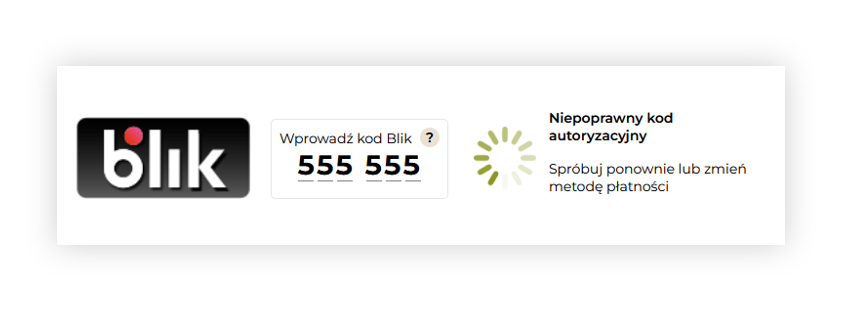 |
| Visualization of the incorrect BLIK code |
