Magyar Posta delivery method
 Getting started
Getting started
In this article, you can find information about a new delivery method Magyar Posta Pickup. It is a pickup delivery method that displays near pickup points for the customers according to their delivery address set on the website, which can be used on a Hungarian Yves Rocher website.
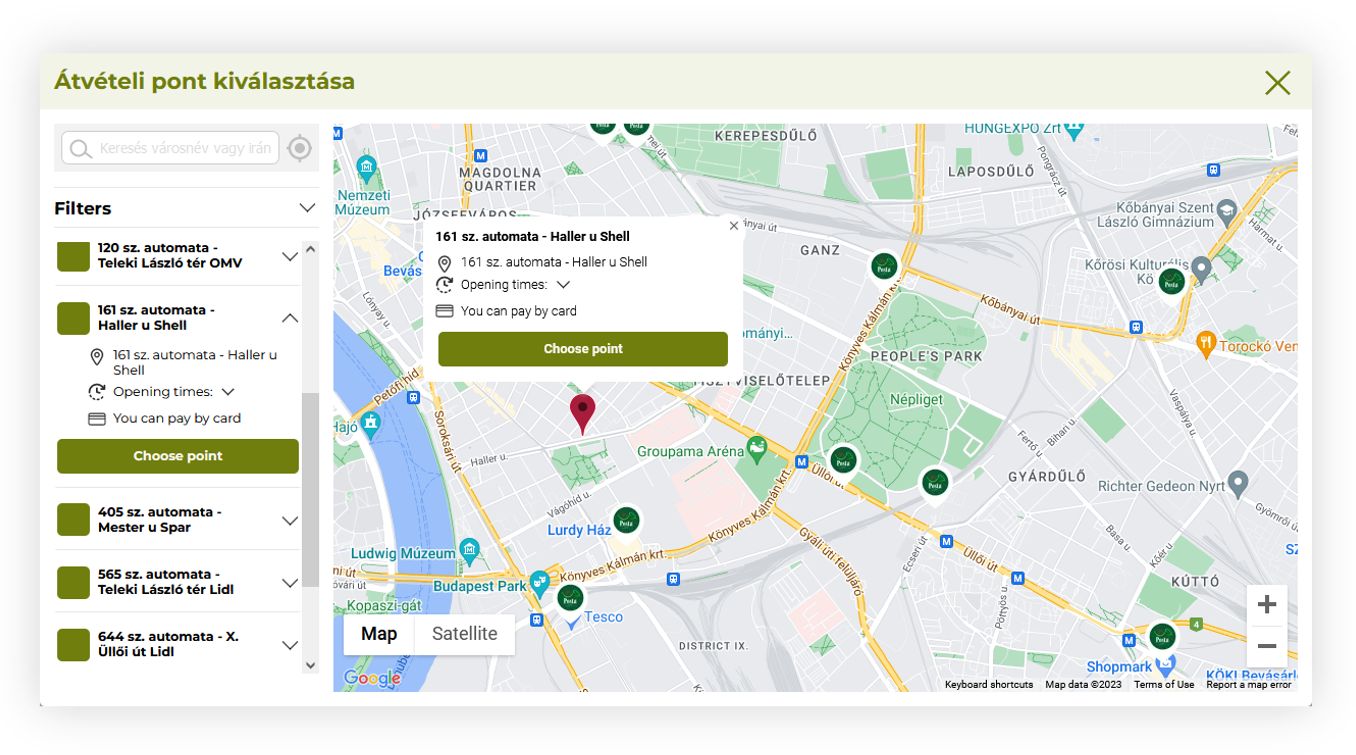 |
| Visualization of the Magyar Posta delivery pickup selection |
Table of contents:
 Configuring the delivery method
Configuring the delivery method
Magyar Posta delivery has to be activated and configured in the admin panel. You can find its configuration in the:
System > System / Settings > Integrations > Magyar Posta
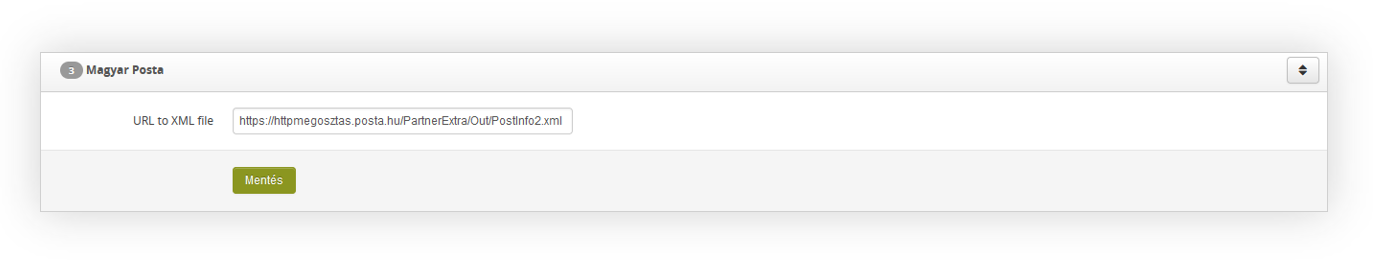 |
| Visualization of the Magyar Posta delivery system settings |
in the Magyar Posta system settings, you have the following fields:
- URL to XML file - this is a field where the Magyar Posta .xml file should be linked. This link should not be changed unless needed.
![]() RememberAs Magyar Posta is using Google Maps API to show their points on the map it is also required to have necessary frontend and backend keys in the System > System / Settings > Integrations > Google maps API
RememberAs Magyar Posta is using Google Maps API to show their points on the map it is also required to have necessary frontend and backend keys in the System > System / Settings > Integrations > Google maps API
With all fields correctly filled remember to verify if the delivery method is correctly configured and set in the system > delivery types / list. You can find more about delivery types / list in the [UNDER CONSTRUCTION] article.
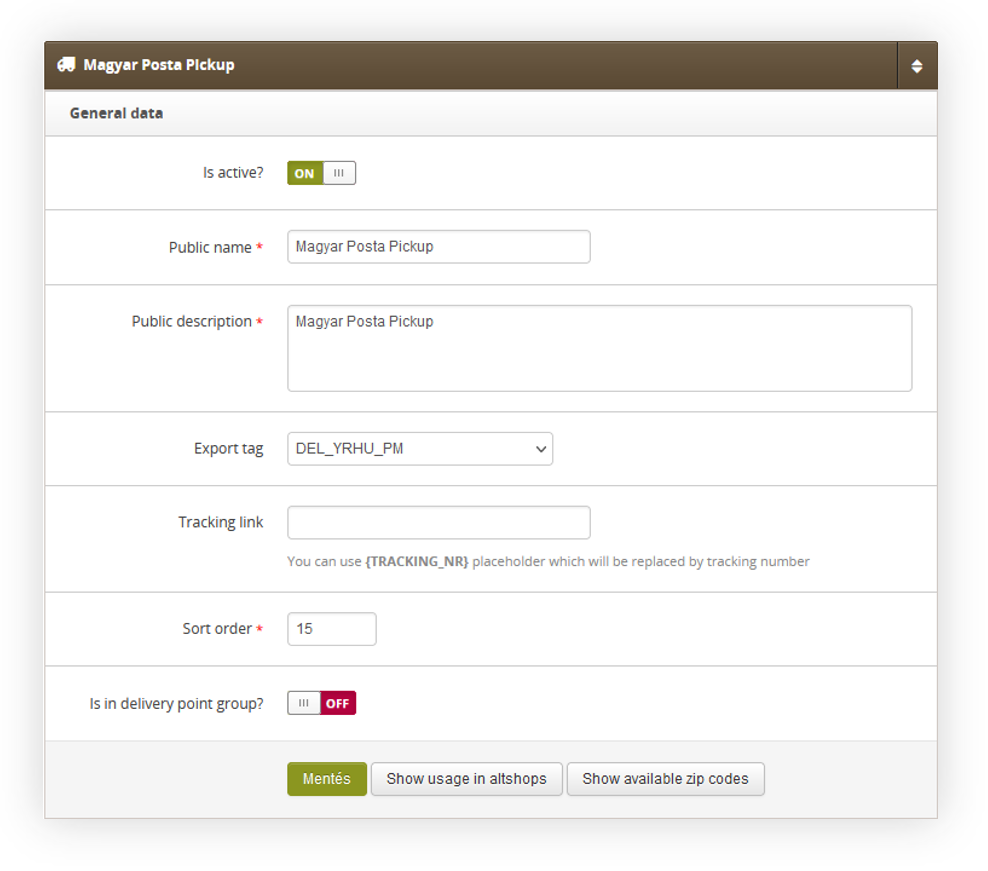 |
| Visualization of the Magyar Posta delivery settings |
It is also important to remember to enable the selected delivery methods in the Altshops > Delivery costs / list. You can find more about delivery costs / list in the Delivery costs / list - browsing and managing delivery costs article.
 Customer perspective
Customer perspective
With the delivery method configured customers will see a new delivery method available in the delivery step of the purchase process ( /cart/delivery ).
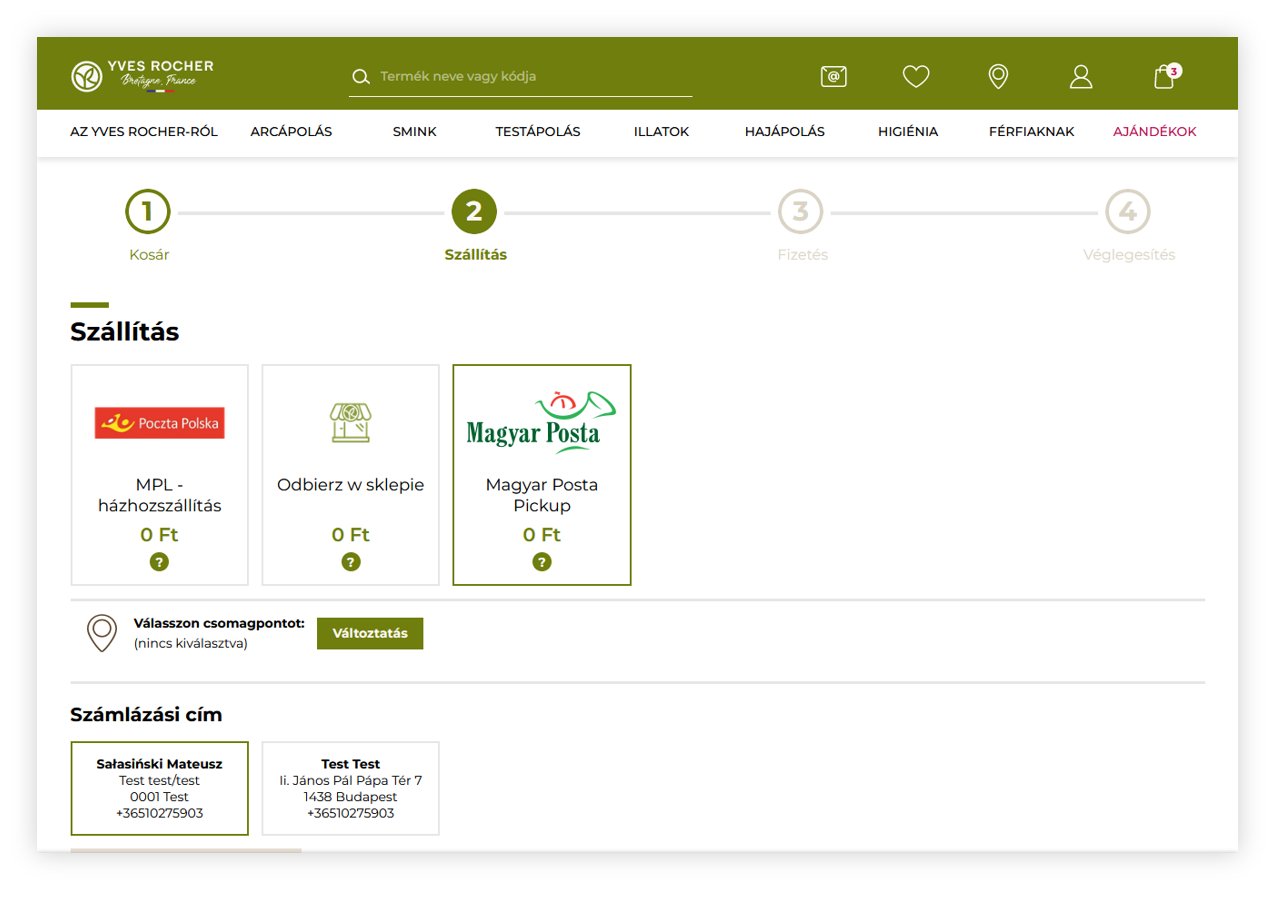 |
| Visualization of the magyar post delivery method in the delivery step |
When the customer selects the Magyar Posta delivery method he will get a pop-up with all available pick-up points near them.
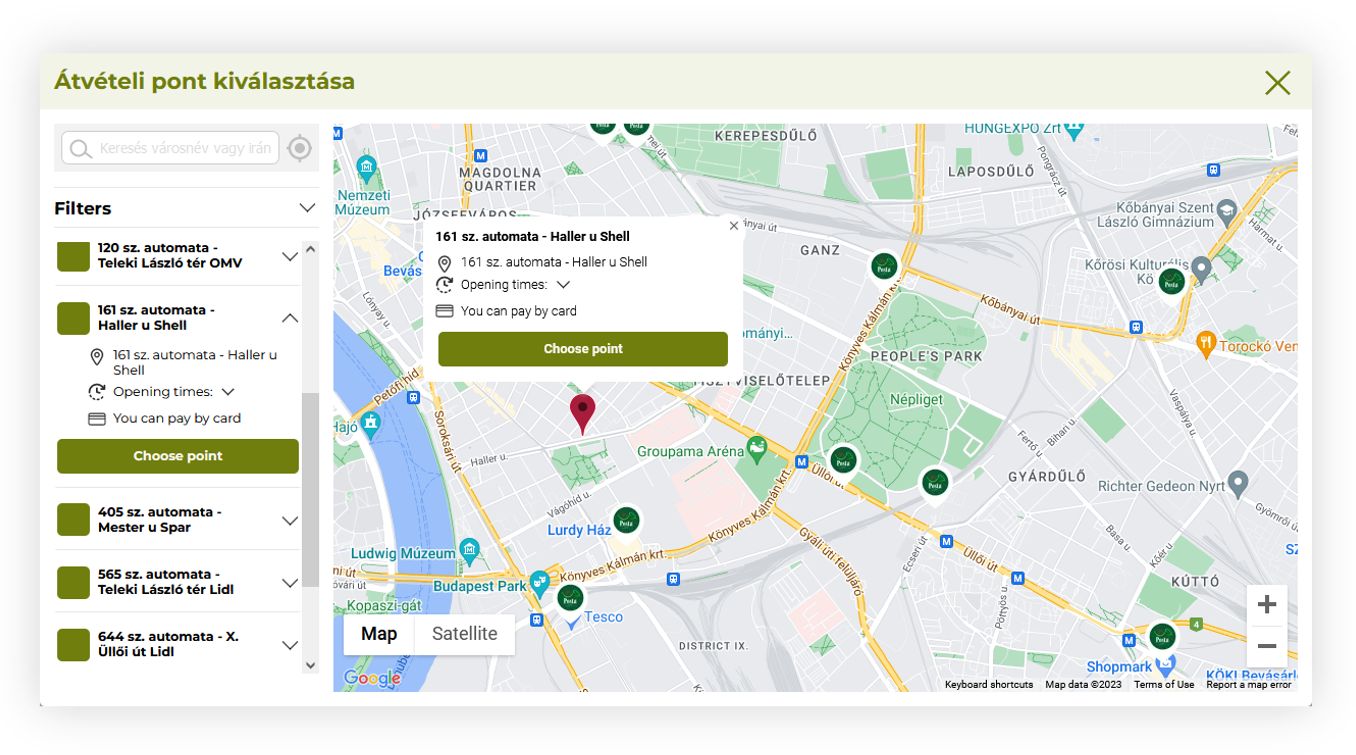 |
| Visualization of the magyar Posta delivery pickup selection |
![]() RememberAs Magyar Posta integration shows only available stores near customers' delivery addresses it can show no delivery points if the customer has his set address in a place, where Magyar Posta doesn't work. It is possible to change the customer's delivery address in another delivery method if the customer wishes to deliver to a different address than the default one.
RememberAs Magyar Posta integration shows only available stores near customers' delivery addresses it can show no delivery points if the customer has his set address in a place, where Magyar Posta doesn't work. It is possible to change the customer's delivery address in another delivery method if the customer wishes to deliver to a different address than the default one.
