User groups in the administrative panel
 Getting started
Getting started
Each administrator of the administrative panel is assigned to a specific group of users. Each group is characterized by various sets of rights, described in the following chapters of the article.
![]() RememberUser groups - predefined authorization groups thanks to which panel administrators are able to view the content and perform specific actions. The scope of the content that can be viewed and the scope of possible actions depends on the assigned group.
RememberUser groups - predefined authorization groups thanks to which panel administrators are able to view the content and perform specific actions. The scope of the content that can be viewed and the scope of possible actions depends on the assigned group.
![]() RememberAdministrator - a user who has an account set up in the administrative panel.
RememberAdministrator - a user who has an account set up in the administrative panel.
![]() RememberUpon the customer’s request, the development team can create completely new groups with a different collection of user rights.
RememberUpon the customer’s request, the development team can create completely new groups with a different collection of user rights.
Upon the customer’s request, the development team can create completely new groups with a different collection of user rights.
- Administrator
- BAFZBA
- Beauty Advisor
- Beauty Advisor CC
- Beauty Assistant Franchise
- BOK supervisors
- Content editor
- Content manager
- Customer care service
- External call center
- Herbarium editor
- Mc business admin
- POS admin
- Repository manager
- Root
- Super administrator
- Super Beauty Advisor
- Super Beauty Assistant Franchise
Table of contents:
 User groups from the Beauty Advisor family
User groups from the Beauty Advisor family
Administrators with an assigned user group from the Beauty Advisor family have access to the Dashboard and the Beauty Advisor module.
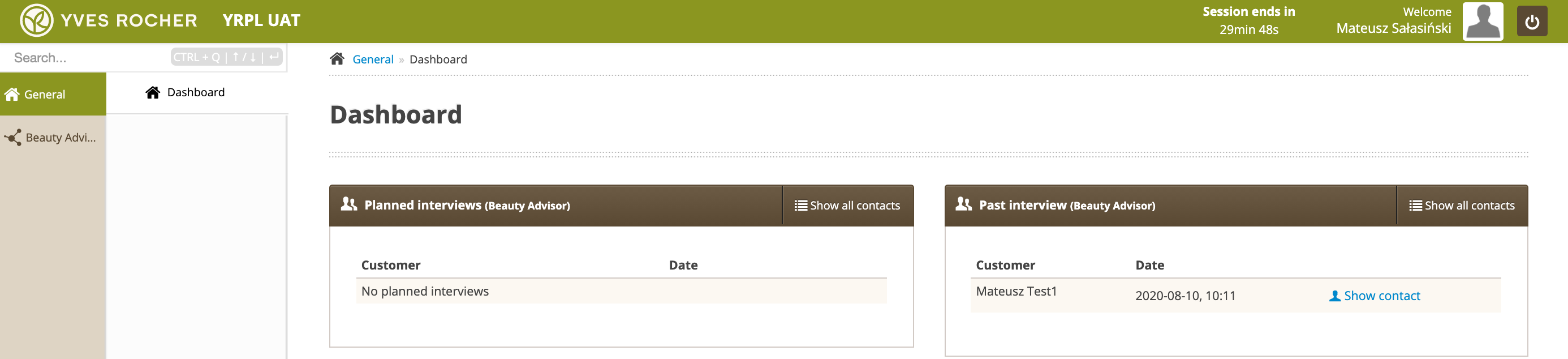 |
Section Dashboard |
The user groups included in the Beauty Advisor family are:
- BAFZBA
- Beauty Advisor
- Beauty Advisor CC
- Beauty Assistant Franchise
- Super Beauty Advisor
- Super Beauty Assistant Franchise
![]() RememberAll the above groups have access to the same application modules. Only the Super Beauty Advisor and Super Beauty Advisor Franchise groups have access to the additional POS retail section. More information on the POS retail section can be found in the article Beauty Advisor > POS retail – store management.
RememberAll the above groups have access to the same application modules. Only the Super Beauty Advisor and Super Beauty Advisor Franchise groups have access to the additional POS retail section. More information on the POS retail section can be found in the article Beauty Advisor > POS retail – store management.
In the Dashboard, the administrator can see two tabs: Planned interviews and Past interview. Details can be found in the article: Beauty Advisor > Contacts - viewing and managing BA clients.
In the Beauty Advisor module, the administrator can:
- Browse and manage BA customers in the Contacts section. More information about the section available in the article Beauty Advisor > Contacts - viewing and managing BA clients.
- Browse and handle orders in the section Orders / list. More information about the section available in the article Beauty Advisor > Orders / list - viewing and handling orders.
- View pending orders in the section Pending orders. For more information on the section, see the article Beauty Advisor > Pending orders - viewing orders.
- Place a new order in the section New order. More information about the section available in the article Beauty Advisor > New order - description of the ordering process.
