Glovo feed
 Getting started
Getting started
In this article, you will find how to enable and download Glovo feed. Glovo is an on-demand courier service that purchases, picks up, and delivers products ordered through its mobile app.
By default, the feed is disabled on all countries except Romania.
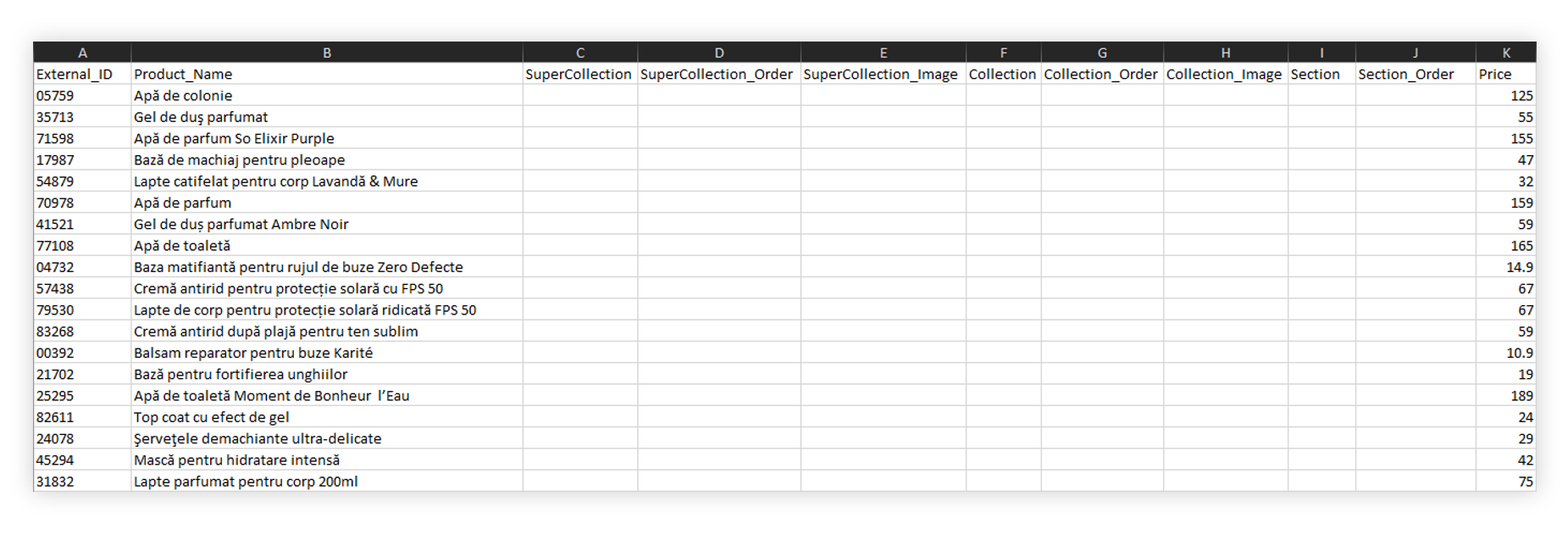 |
| Visualization of the Glovo feed |
Table of contents:
 Enabling the feed
Enabling the feed
The feed switch can be found the
System / settings > Integrations > Glovo
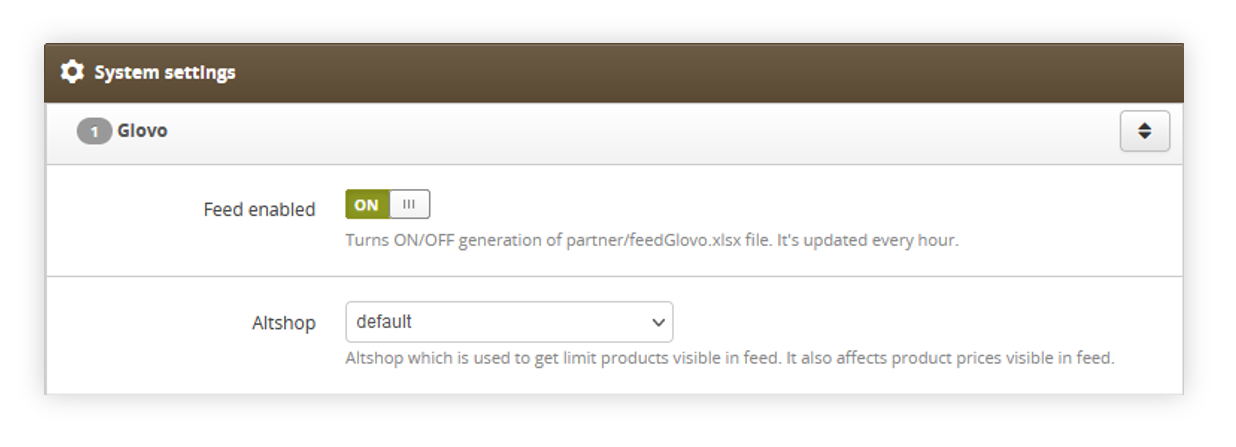 |
| Visualization of the Glovo system settings |
Here you can change the Feed enabled switch state which will enable or disable the Glovo feed. The feed is updated every hour at XX:09.
Altshop option allows selecting from which altshop product list will be taken with their altshop prices.
 Downloading the feed
Downloading the feed
When the switch is enabled in the system settings the feed can be accessed through /partner/feedGlovo.xlsx URL for example https://www.yves-rocher.ro/partner/feedGlovo.xlsx.
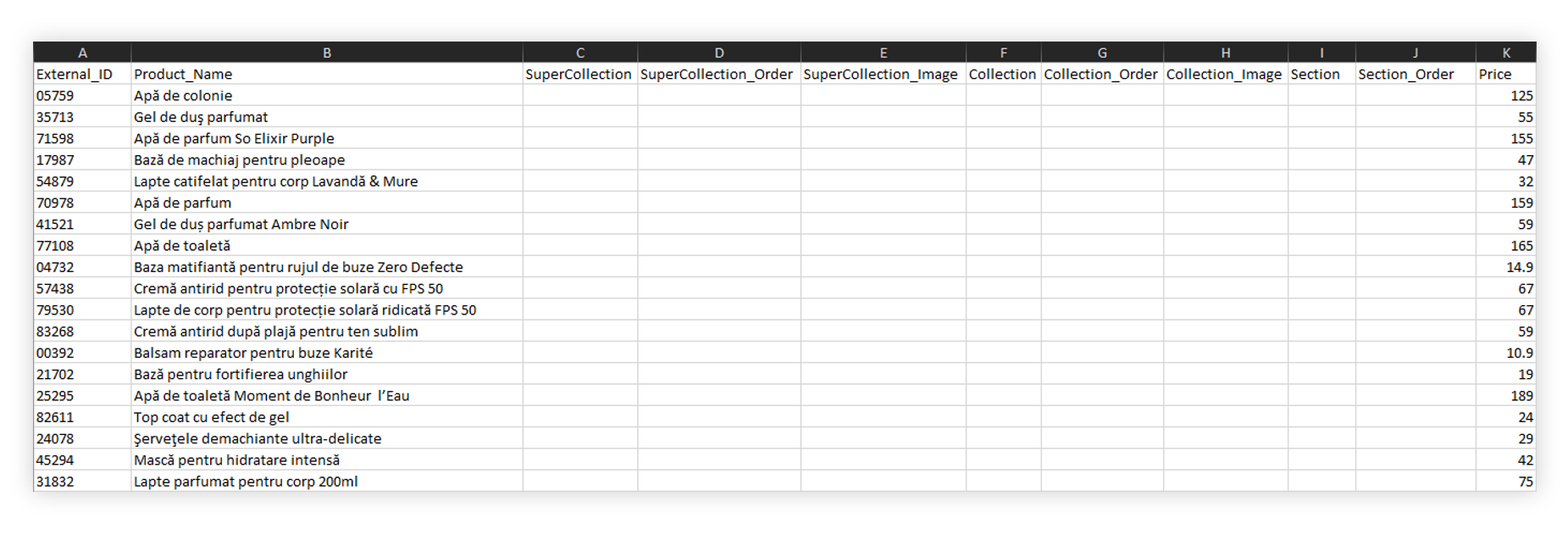 |
| Visualization of the Glovo feed |
In the feed you can find the following columns:
- External_ID - Contains product SKU.
- Product_Name - Contains product name.
- SuperCollection - This field is always empty.
- SuperCollection_Order - This field is always empty.
- SuperCollection_Image - This field is always empty.
- Collection - This field is always empty.
- Collection_Order - This field is always empty.
- Collection_image - This field is always empty.
- Section - This field is always empty.
- Section_Order - This field is always empty.
- Price - Contains the price of the product
- Image - Contains URL of an image of the product in 500x500 format.
- Extra_Images - Contains additional images if the product has them assigned to it.
- Description - Contains description of the product
- Is_Alcoholic - Is always set to NO
- Is_Tobacco- Is always set to NO
- Attribute_Groups - This field is always empty.
