Express Relais integration
 Getting started
Getting started
In this article, you can find information about the Express Relais delivery option used in the Moroccan market. Express Relais is a delivery option available for customers, that allows them to deliver their products to a delivery point that they have selected on the interactive map. This integration is implemented in both the E-commerce platform and TC Logistics.
Table of contents:
 E-commerce
E-commerce
Configuration of the integration
For the functionality to work properly on the E-commerce platform, it needs to be enabled and configured in the admin panel. Express Relais system settings can be found in:
System > System / Settings > Integrations > Express Relais API
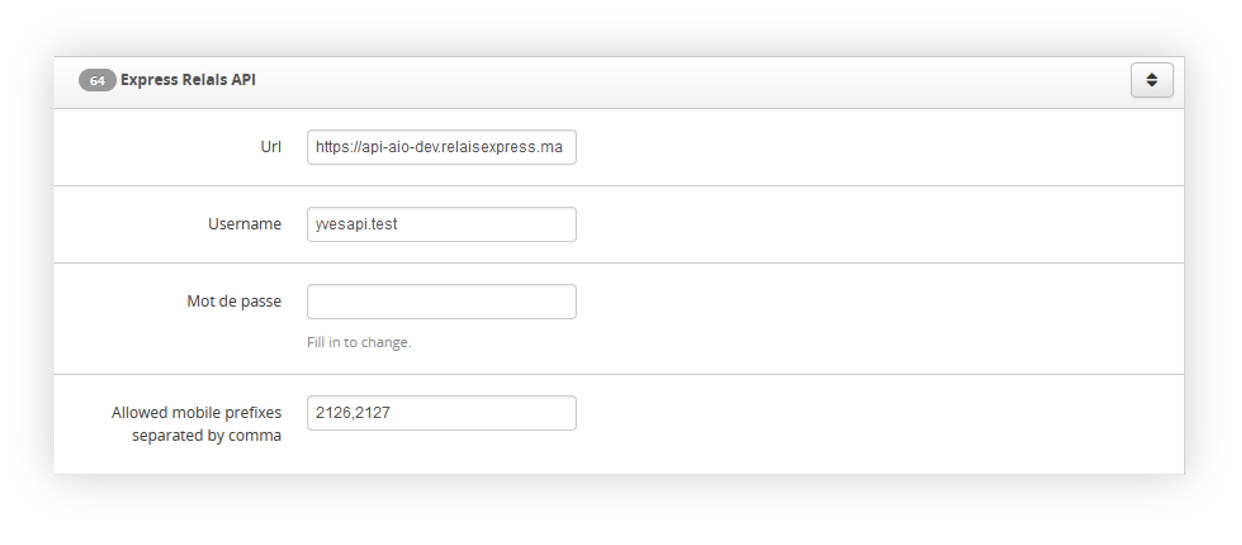 |
| Visualization of the Express Relais system settings |
In the Express Relais system settings you can find the following options:
- URL - URL of an Express Relais API. This URL shouldn't be changed.
- Username - API username used to access the API.
- Password - API password used to access the API.
- Allowed mobile prefixes separated by comma - A list of mobile numbers separated by a comma, that is allowed to use the Express Relais delivery.
![]() RememberFor the delivery to be visible it needs to be enabled in System > Delivery types / list and Altshop > Delivery costs / list.
RememberFor the delivery to be visible it needs to be enabled in System > Delivery types / list and Altshop > Delivery costs / list.
Customer perspective
When the delivery is configured and enabled in the admin panel it can be accessed during the order creation process.
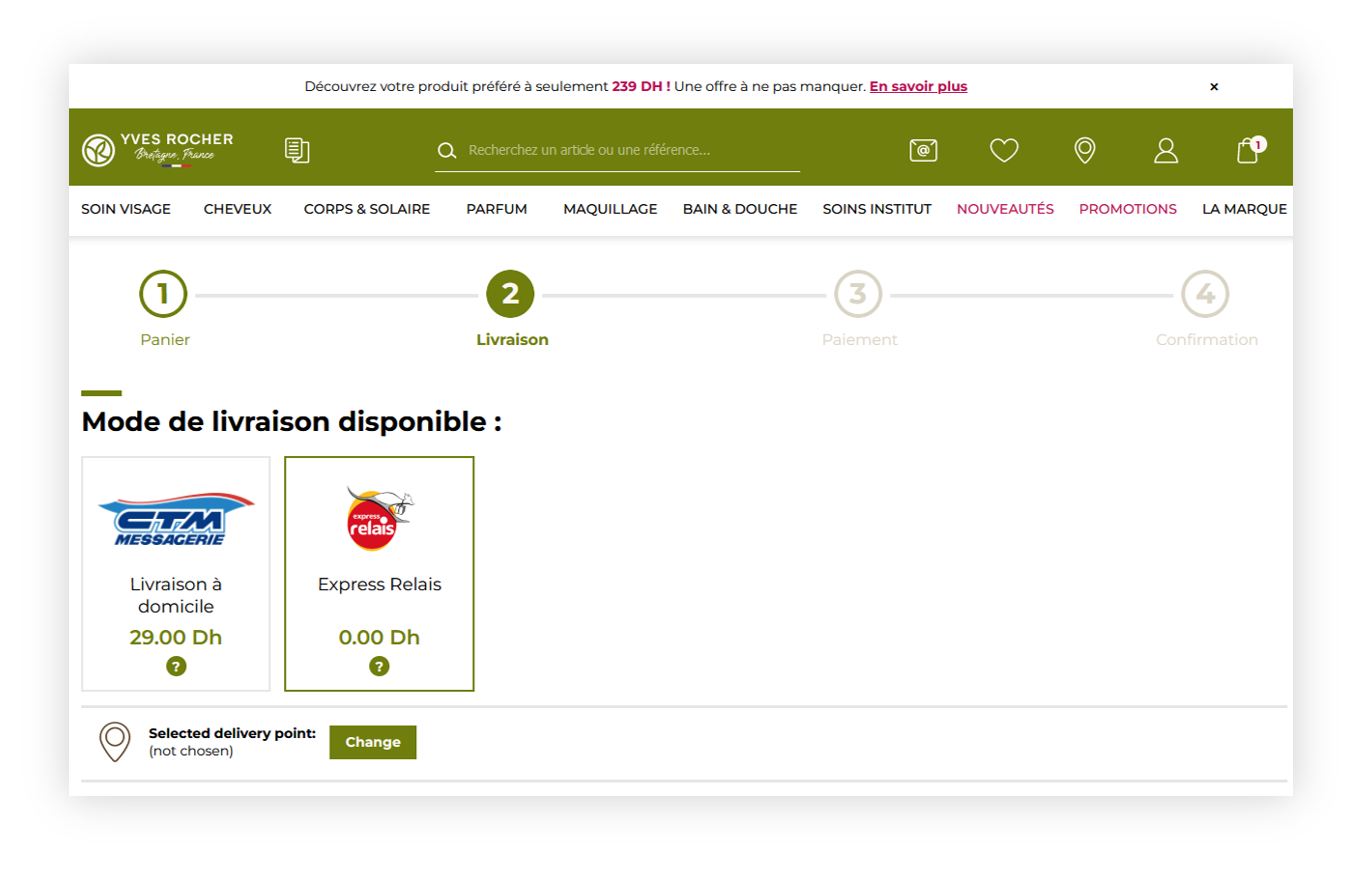 |
| Visualization of the Express Relais delivery |
By selecting the Express Relais delivery customers will open an interactive map with a list of points provided by Express Relais that they can select to have their package delivered to. If the Express Relais is first on the delivery list it will open the map by default, once the customer proceeds with the order process.
Only customers with a mobile number starting with 2126 and 2127 (e.g. +2126123456789) will be able to use this delivery method, as Express Relais only accepts orders from these prefixes. This prefixes can be changed in the system settings.
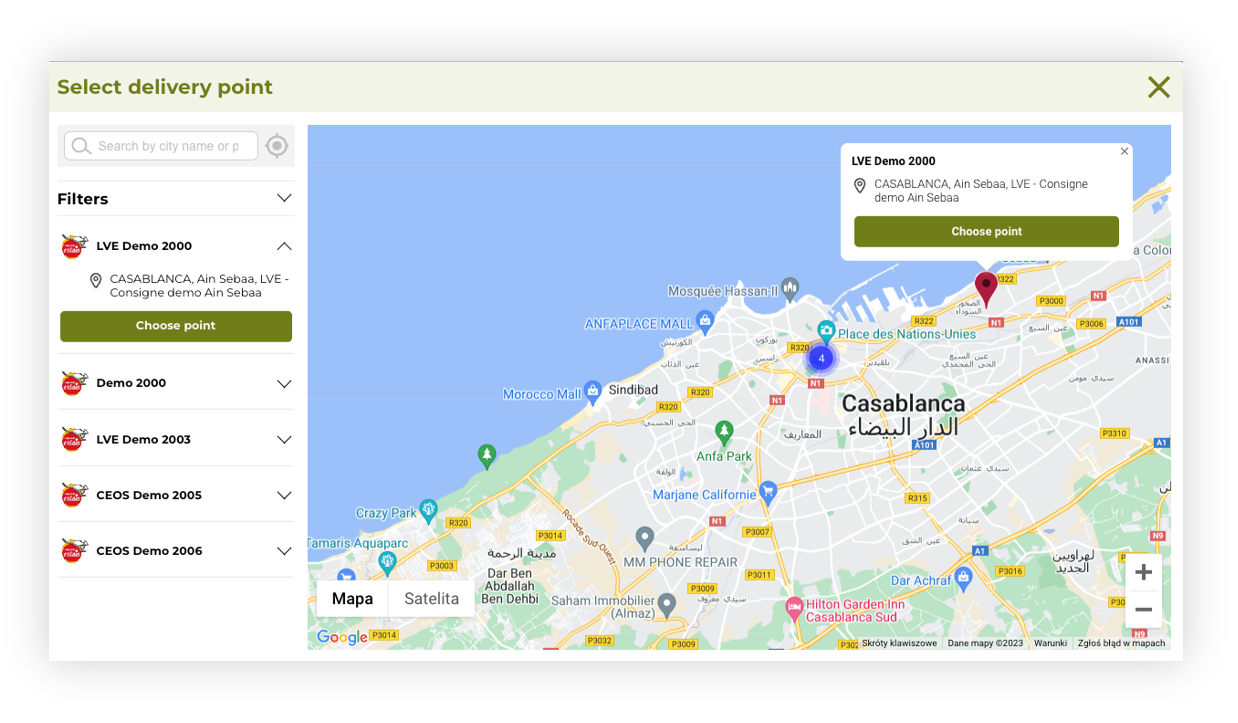 |
| Visualization of the delivery point widget |
The Delivery point map contains basic point information, like its name, number, and address.
After the point is selected and the transaction is finalized the order will be exported to TC Logistics.
 TC Logistics
TC Logistics
-
up to 2 days old - every 1 hour
- 3 to 5 days old - every 2 hours
-
6 to 10 days old - every 6 hours
-
11 to 14 days old - every 12 hours
-
Orders older than 14 days do not receive automatic status checks from Express Relais. This value can be changed in integration settings as described in System Settings.
System Settings
Express Relais additionally needs to be configured on TC Logistics alongside E-commerce to ensure order communication and status exchange. Express Relais settings can be found in:
System config > Integrations > Express Relais
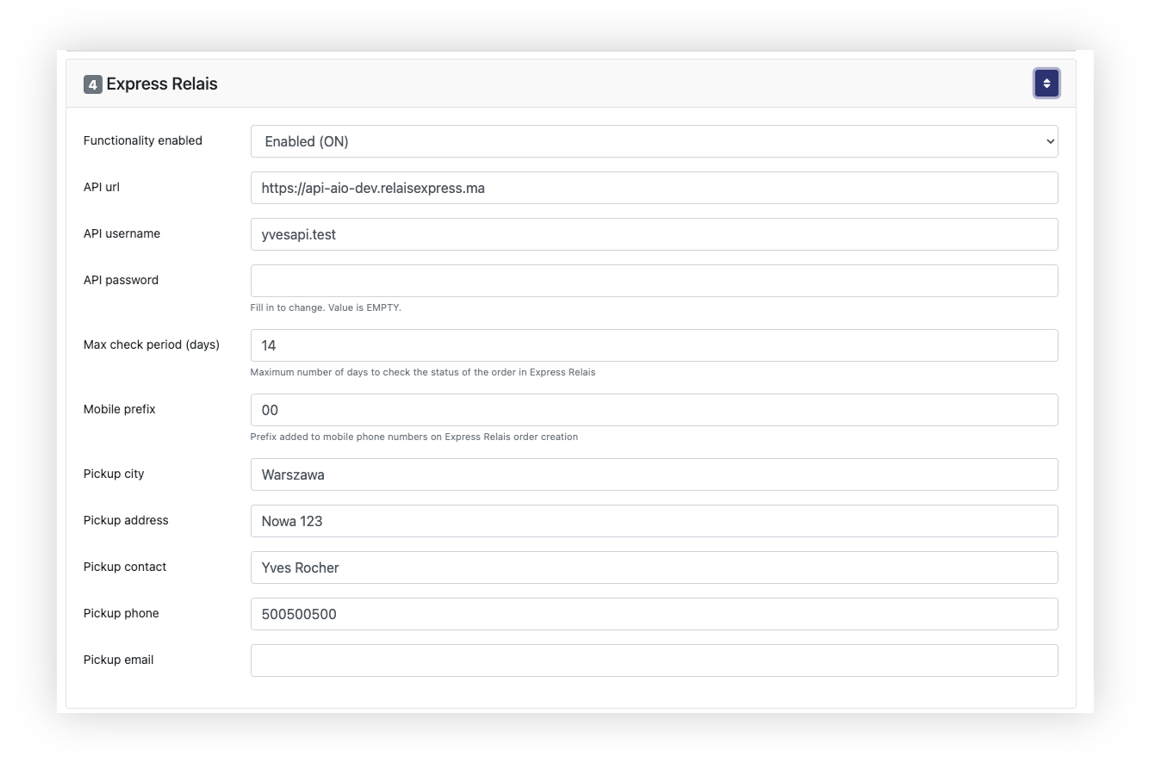 |
| Visualization of the TC logistics system settings |
In the Express Relais integration settings you can find the following options:
- Functionality enabled - A switch enabling the functionality. When it's disabled the Express Relais orders won't be sent to the vendor and their status won't be updated.
- API URL - URL of an Express Relais API. This URL shouldn't be changed.
- API username - API username used to access the API.
- API password - API password used to access the API.
- Max check period (days) - Maximum number of days to check the order status in Express Relais. The default value is set to 14, which means that when the order is older than 14 days it won't anymore have automatic status checks. This value should be set to at least a number of days when the customer is allowed to return their product.
- Mobile prefix - Prefix added to mobile phone numbers on Express Relais order creation.
- Pickup city, address, contact, phone, email - Store or warehouse information from where the Express Relais orders should be received from. It is essential for these fields to be filled in.
Order Management
In the order details a new Delivery point table is visible when the Express Relais delivery is used (1). This table contains:
- Delivery point ID - ID of the delivery point.
- Delivery point name - Name of the delivery point.
- Delivery point address - Address of the delivery point.
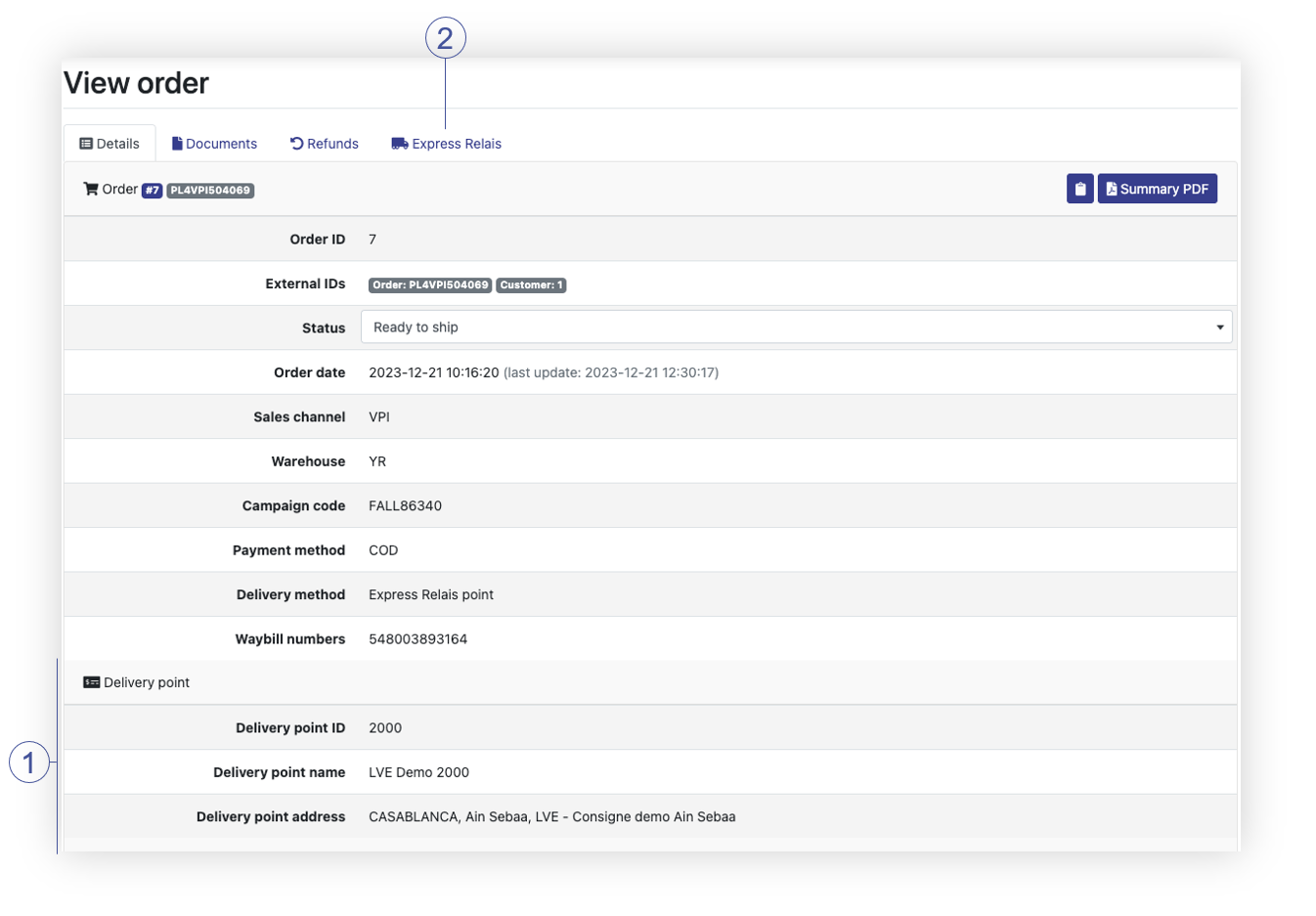 |
| Visualization of the TC logistics order details (Details tab) |
When the TC Logistics status is set to Packaging the Express Relais tab is visible (2). This tab contains detailed information regarding the Express Relais statuses.
Below you can find what Express Relais statuses are automatically mapped to TC Logistics statuses. The change of the Express Relais status will change TC Logistics status during the next status check.
|
Express Relais status
|
TCLogistics status
|
ER status description
|
|
NEW_ORDER
|
ID_PACKAGING
|
Initial status at order creation
|
|
ORDER_CONFIRMED
|
ID_READY_TO_SHIP
|
Order Confirmed
|
|
ORDER_CANCELED
|
ID_CANCELLED
|
The order was canceled by the client
|
|
ORDER_REFUSED
|
ID_DELIVERY_FAILURE
|
Order refused by Express Relais
|
|
MISSING_PARCEL
|
ID_DELIVERY_FAILURE
|
Missing parcel during pickup
|
|
PARCEL_PICKEDUP
|
ID_SHIPPED
|
Parcel picked up
|
|
PARCEL_IN_AGENCY
|
ID_SHIPPING_IN_PROGRESS
|
The package arrived at the regional agency
|
|
PARCEL_IN_TRANSIT
|
ID_SHIPPING_IN_PROGRESS
|
Parcel in transit
|
|
PARCEL_IN_DELIVERY
|
ID_SHIPPING_IN_PROGRESS
|
The parcel is delivered to the locker or destination address
|
|
DELIVERED_TO_LOCKER
|
ID_SHIPPING_IN_PROGRESS
|
Parcel delivered to the locker
|
|
PARCEL_RETRIEVED
|
ID_DELIVERED
|
Parcel received from Smartlocker
|
|
WAITING_IN_LOCKER
|
ID_SHIPPING_IN_PROGRESS
|
The package waiting for pickup from the automated locker
|
|
DELAY_IN_RETRIEVE
|
ID_SHIPPING_IN_PROGRESS
|
Package delayed for pickup at the destination locker
|
|
WAITING_COD
|
ID_SHIPPING_IN_PROGRESS
|
The package arrived at the destination locker and awaiting payment upon delivery
|
|
COD_PAID
|
ID_SHIPPING_IN_PROGRESS
|
Payment upon delivery at the locker completed, the recipient can retrieve their parcel
|
|
PARCEL_TO_RETURN
|
ID_RETURN
|
The client has initiated the return of the parcel in question
|
|
PARCEL_ABANDONED
|
ID_RETURN
|
The package was abandoned because the package was not delivered and the client did not initiate its return
|
|
PARCEL_RETURNED
|
ID_RETURN
|
Parcel returned successfully
|
|
PARCEL_IN_FINAL_AGENCY
|
ID_SHIPPING_IN_PROGRESS
|
Parcel has arrived at the final agency
|
|
RETURN_REQUEST_CONFIRMED
|
ID_RETURN
|
The requested return parcel has been confirmed
|
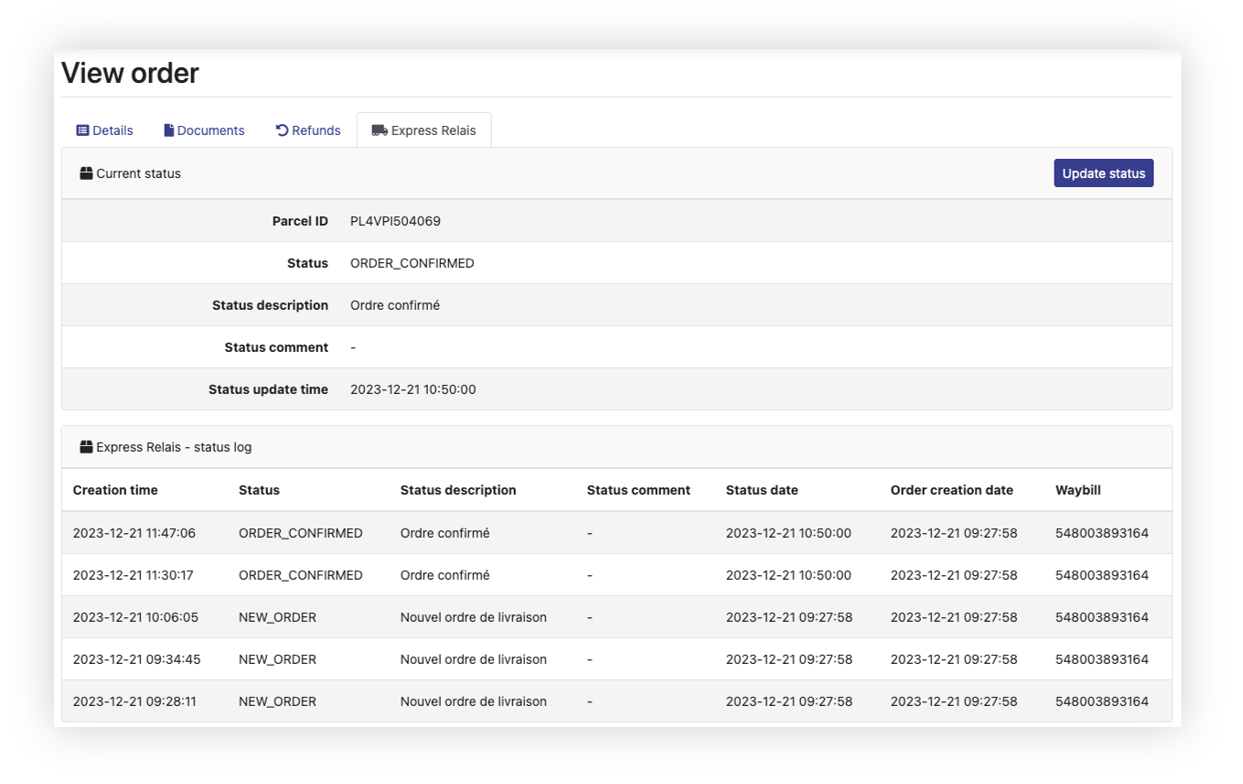 |
| Visualization of the TC logistics order details (Express Relais tab) |
In the Express Relais tab you can find the current status of the orders with the following information:
- Parcel ID - ID of the order from E-commerce platform.
- Status - Current Express Relais status of the order.
- Status Description - Status description is taken from Express Relais.
- Status comment - Status comment taken from Express Relais
- Status update time - Last update them when the status was updated.
Below the table with order status, you can find a log of status changes that additionally contains a waybill column. Waybill is assigned to the order once it is present in the status update.
As mentioned in TC Logistics the status update frequency depends on how the order is, but if there is a need to receive a new update even after an allowed 14 days by default it is possible by pressing the update status button located in the top right corner of the Express Relais tab. This button will immediately check the status of a desired order and update all data if there is a change.
