Mobile app
 Getting started
Getting started
Mobile API is an interface that allows Yves Rocher Mobile application for android and iOS to get content from Yves-Rocher website. The mobile app should get configured in the Yves Rocher admin panel in order to work properly. The mobile app has its own category in the administrator panel called "Mobile app" where content for the mobile app can be configured. Detailed information about each sub-category can be found in the separate articles listed in the Mobile app sub-categories section.
![]() RememberYves Rocher API documentation for developer use can be accessed under URL
RememberYves Rocher API documentation for developer use can be accessed under URL
https://yr-api-doc.netlify.app/
Table of contents:
 Enabling the Mobile app
Enabling the Mobile app
Mobile app by default is disabled on the selected environment. In order to enable or disable it you have to navigate to:
System > System / Settings > Integrations > Mobile App
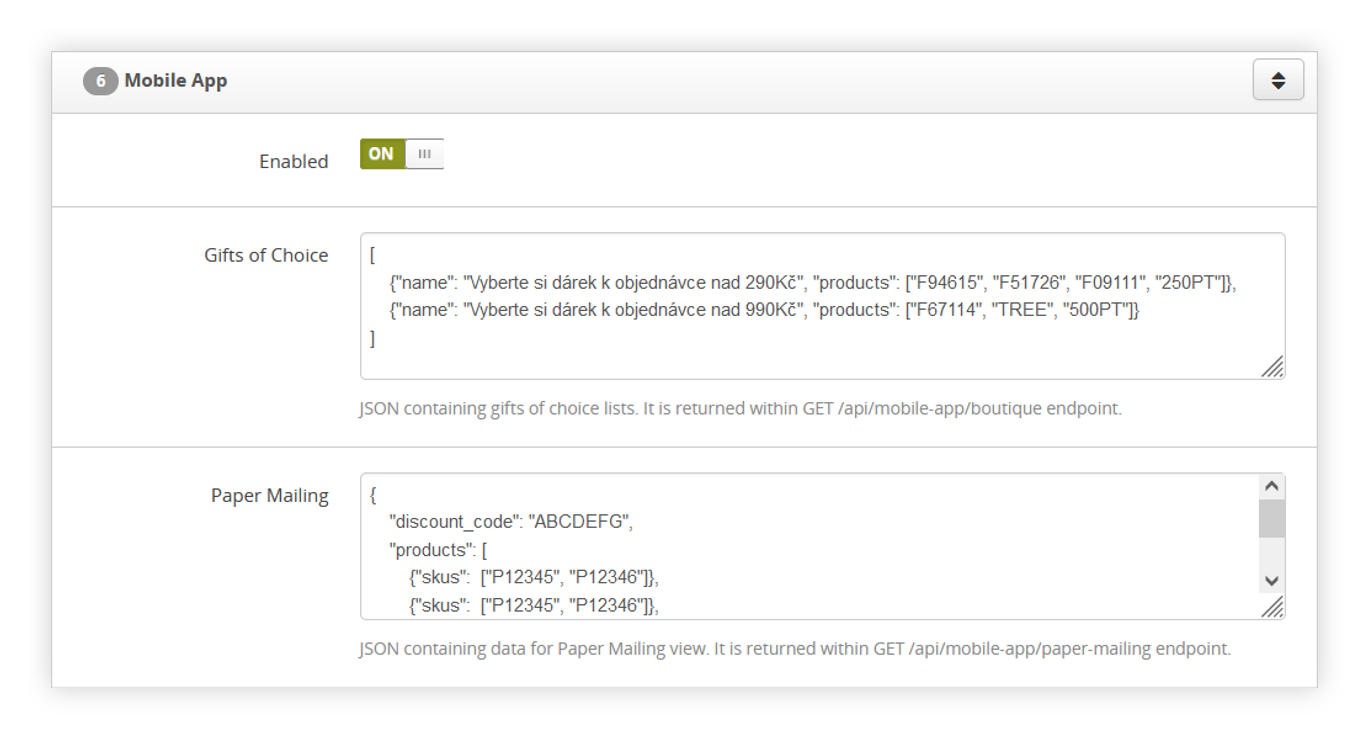 |
| Visualization of the mobile app system settings |
In the mobile app menu you can find three options:
- Enable - A switch that enables or disables the mobile application integration. This switch should be always turned on if the selected country is using the mobile app, as turning it off will cause an issue with API communication between Yves Rocher mobile application and Yves Rocher admin panel.
-
Gifts of choice - An JSON of gifts of choices, which shows up in the mobile application. The JSON has to be set between two square brackets ( [ ] ) and must include two parameters:
- "name" - A name of the gifts of choice section.
- "min_cart_value" - A minimum cart value that needs to be met for the selected gift of choice to appear.
- "products" - An array of product SKUs that are available in the selected gifts of choice.
 ExampleBelow you can find an example JSON of gifts of choice.
ExampleBelow you can find an example JSON of gifts of choice.
[
{"name": "Gifts from 100 EUR", "min_cart_value": 100, "products": ["P12345", "P12346"]},
{"name": "Gifts from 150 EUR", "min_cart_value": 150, "products": ["P92345", "P92346"]}
] -
- An JSON of paper mailing products that show up in the mobile application. The JSON has to be set between two curly brackets ( { } ) and must include the following parameters:
- "ver1" or "ver2" - a version of the paper mailing call
- "discount_code" - Selected discount code.
- "products" - An array of SKUs that are available in the selected paper mailings. The array contains "SKUs" parameter which contains an array of SKU numbers.
 ExampleBelow you can find an example JSON of gifts of paper mailing.
ExampleBelow you can find an example JSON of gifts of paper mailing.
{
"ver1": {
"discount_code": "ABCDEFG",
"products": [
{"skus": ["P12345", "P12346"]},
{"skus": ["P12345", "P12346"]}
]
},
"ver2": {
"offer_id": "offer_id_1",
"discount_code": "ABCDEFG",
"discount_percentage": 10,
"products": [
{"skus": ["12345","12346","12347"]}
],
"additional": {
"validity": "2024-12-31",
"ean_image": "https://example.com/image.jpg",
"image_small": "https://example.com/image-sm.jpg",
"image_medium": "https://example.com/image-md.jpg",
"image_large": "https://example.com/image-lg.jpg"
}
}
}
![]() RememberYou can find more about paper mailing api calls in
RememberYou can find more about paper mailing api calls in
https://yr-api-doc-staging-v6.netlify.app/api-raml/#mobile_app_paper_mailing_get
https://yr-api-doc-staging-v6.netlify.app/api-raml/#mobile_app_paper_mailing_list_get
With an enabled mobile app all the categories described in the Mobile app sub-categories can be used in the mobile application.
 Mobile app sub-categories
Mobile app sub-categories
The mobile app content can be managed using the "Mobile app" category in the admin panel. In this category, you will find many different subcategories that will be read by the mobile app and shown on the application.
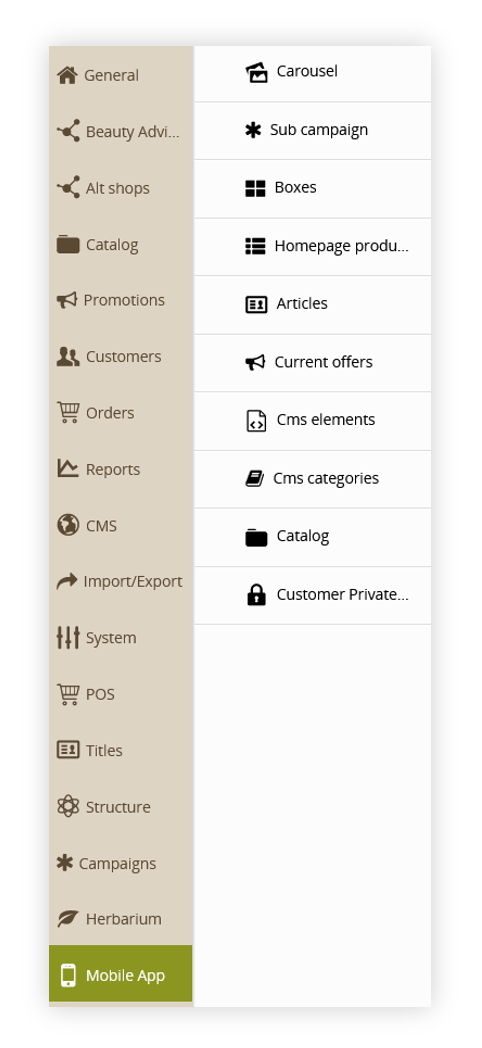 |
| Visualization of the mobile app sub-categories |
Below you will find URLs to the articles of the currently available sub-categories
- Carousel
- Sub Campaign
- Boxes
- Homepage products
- Articles
- Current offers
- Cms elements
- Cms categories
- Catalog
- Customer private offers
